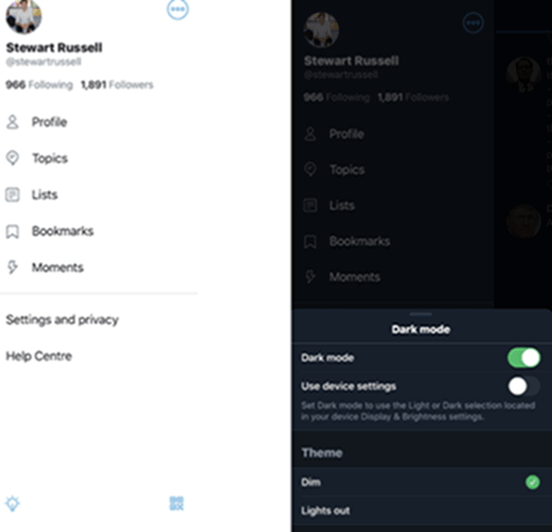Twitter is what’s happening and what the world is talking about. To simplify discovering, thumbing through and contributing to these conversations, Twitter is constantly improving its product offering for consumers. Twitter has somehow still survived where so many social networks have died down!
As 2019 draws to a close, here’s a look at some of the interesting and fun new product features available on Twitter this year –
Follow a topic
Now, it’s possible to follow specific topics to discover the Tweets you care about. Previously, all of the work was on you to figure out the best way to keep up with what’s happening by following certain accounts, searching for it, or looking in the Explore tab for the latest. Now, you have the option of seeing the most relevant and interesting Tweets about what you care about with a single tap, and the conversation will come to you.
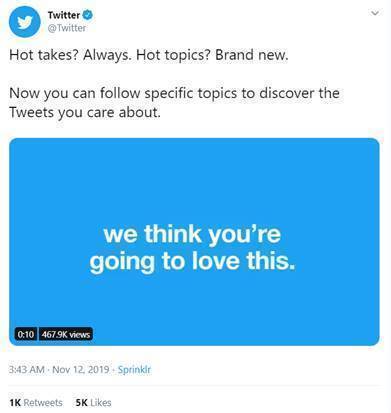
Hot takes? Always. Hot topics? Brand new.
Now you can follow specific topics to discover the Tweets you care about. pic.twitter.com/3tVBRFuTYd
— Twitter (@Twitter) November 11, 2019
When you choose to follow a topic – whether it’s your favourite band, sports team or celebrity – you’ll see Tweets from a whole host of accounts that are experts, fans or just tend to talk about that thing a lot on Twitter.
Hide replies to your Tweets
Sometimes replies to your Tweets can be off-topic, annoying, or rude and can totally derail a conversation. In consideration of this, Twitter recently made it possible for anyone to hide replies to their Tweets.
If you hide replies to your Tweet, these replies will move to another page and won’t appear directly below your Tweet. A new icon will appear on the Tweet so other people can tell replies are hidden and go see them if they want.
Reorder your photos before you Tweet them
We know it’s all about the details. Twitter knows it too, hence the platform now lets you rearrange your photos while writing a Tweet for that perfect grid.
Schedule your Tweets
Want to Tweet but not right now? Well, Twitter is currently testing the ability to schedule Tweets. So you no longer have to worry about missing the window on that hilarious, time-critical Tweet when you’re stuck in a meeting or on an aeroplane.
Dark mode got darker
Twitter has had night mode for a few years but now there are more options — Lights Out for people who want it darker (pure black) and Dim for people who want it a bit lighter (blue/grey) than that.
To access it from your home timeline, tap on your profile picture thumbnail in the top left corner, which will bring up the left image below. Simply tap on the lightbulb icon in the bottom left corner and go as dark as you want! This feature is also available on web and android!
Retweet with Media
Thanks to this launch, you can do something new with your Retweets – add a GIF! Now, the same photos, videos, and GIFs that you add to a Tweet can be added to a Retweet, making it easier to share what’s on your mind and join the conversation when you can’t find the right words.
In case you missed it: Here are some equally cool features that Twitter has been allowing you to make use of:
Avoid spoilers with Mute!
There’s nothing worse than when you’ve missed your favourite show or sports event, only to open Twitter to all kinds of spoilers. Muting enables you to eliminate certain keywords from appearing in your timeline or mentions!
Tap on your avatar > Settings and privacy > Privacy and safety > Scroll down to the Safety section and tap on ‘Muted’. You can then customise which accounts/keywords you want to temporarily hide from your timeline and mentions (e.g “#MadeInHeaven, MadeInHeavenPrime, @MadeInHeavenTv).
Birthday Balloons
Make sure you add your birthday to your Twitter profile, or you’ll miss out on a special celebration.
Click on your avatar to take you into your profile > tap ‘Edit Profile’, and then add your birthday in to ensure balloons rain down over your profile on the big day
Finding classic Tweets
Trying to find that funny Tweet you sent about something random in 2012? Tap the little magnifying glass icon on mobile or the search bar in the top right on the web, and follow this model:
from:@TwitterIndia “#Chandrayaan2”
Once you press ‘search’, filter the results to ‘Latest’ and it will show all the Tweets you ever sent mentioning Chandrayaan2.
The same rule applies to discover Tweets between you and someone:
from:@TwitterAU “@AnushkaSharma”
You can also download your full archive of Tweets since time began, simply by going into ‘Settings and privacy > Request. Remind yourself of what you said and when!
Threads
A couple of years back, Twitter started to see people creatively stitching Tweets together to share more information or tell a longer story. It saw this approach as an innovative way to present a train of thought, made up of connected but individual elements.
So Twitter launched Threads. Now threading Tweets together is as simple as tapping the plus button in the composer. You can continue adding more Tweets to your published thread at any time with the new “Add another Tweet” button. Also a “Show this thread” label makes it easy to spot threads within your timeline.
Twitter continues to see people using threads as a unique storytelling feature on Twitter. For example, recently we’ve seen the explosion of ‘Threadventures’
Settle it once and for all with Twitter Polls
From settling an office debate to discovering people’s favourite type of chocolate bar, Twitter polls have become a hugely popular way to measure public opinion.
Simple tap ‘add poll’ when composing, pop the question and multiple choice answers in, select your time frame (up to 24 hrs) and you’re away. Votes are anonymous and you can only see the live scores once you vote.
Save a Tweet for later
You know that Tweet that you can’t get enough of, but don’t necessarily want to show everyone that you’ve ‘liked’? That’s where Bookmarks come in.
From articles and threads to videos and GIFs, timelines are packed with Tweets that you don’t always have time to fully explore at the moment. So you should save them to read later. You can remove Tweets from your Bookmarks at any time, and, crucially, only you can see what you’ve bookmarked!
Show off your best content with Pinned Tweets
Everyone has that one timeless Tweet. The sharing of some personal news, that (semi) viral moment you once had, when your favourite celebrity engaged with your Tweet.
You may not realise that you can showcase this Tweet by pinning it to the top of your profile. To do this, find the tweet you want to pin, click on the more button below the tweet (which is the ellipsis symbol – the three dots in a row) and select “Pin to your profile”!
So guys do you still use Twitter on a regular basis? Do let us know your thoughts in the comments section below!
Keep visiting for more such awesome posts, internet tips, gadget reviews, and remember we cover,
“Everything under the Sun!”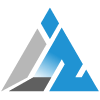
Follow Inspire2rise on Twitter. | Follow Inspire2rise on Facebook. | Follow Inspire2rise on YouTube.