On September 3 Google released the Android 10 update for Pixel smartphones. On the same day itself OnePlus rolled out the Open Beta version of Android 10 for their OnePlus 7 series of smartphones. This makes them one of the first phones apart from the Google Pixel series to get the Android 10 update in some proper working form. Our detailed videos for the update for both the OnePlus 7 as well as the OnePlus 7 Pro would be out soon! So stay tuned for that as well. Below is the official statement from OnePlus posted on their forum in its entirety.
“Hey everyone,
We are very excited to announce that we are ready to roll out the very first Open Beta build based on Android 10 for the OnePlus 7 Series.
Changelog
- System
- Upgraded to Android 10.
- A Brand new UI design.
- Enhanced location permissions for privacy.
- New customization feature in the Settings allowing you to choose icon shapes to be displayed in the Quick Settings.
- Full-Screen Gestures
- Added inward swipes from the left or right edge of the screen to go back
- Added a bottom navigation bar to allow switching left or right for recent apps
- Game Space
- New Game Space feature now joins all your favourite games in one place for easier access and better gaming experience
- Smart display
- Supported intelligent info based on specific times, locations and events for Ambient Display (Settings – Display – Ambient Display – Smart Display)
- Message
- Now possible to block spam by keywords for Message (Messages – Spam – Settings -Blocking settings)
Table of Contents
Known Issues
- Application compatibility issues
- Low probability of system lag and stability issues
Please note: This instruction is only for OnePlus 7/7 Pro, and please make sure the battery level is above 30% and minimum 3GB of available storage space.
MP version = Stable official version
DP version = Developer Preview version
OBT version = Open Beta Version
Those on DP4 and DP5 will be receiving OTA update later today
MP/DP to OBT upgrade guide—via Local OTA Update
Note: This upgrade method will not erase data but please be sure to backup first.
1. Download the latest ROM upgrade zip package from the specified server.
2. Copy the ROM upgrade package to the phone storage.
3. Go to Settings -> System -> System Updates -> Click top-right icon -> Local upgrade -> Click on the corresponding installation package -> upgrade -> System upgrade completed to 100%.
4. After the upgrade is complete, click Restart.
5. The phone will boot into recovery mode to format user data, it will reboot again after formatting.
6. Update successful.
OBT to MP rollback guide – via Local OTA update
Note: This upgrade method will erase all the contents of the phone, please be sure to backup first.
1. Download the latest ROM upgrade zip package from the specified server.
2. Copy the Rollback package to the phone storage.
3. Go to Settings -> System -> System Updates -> Click top-right icon -> Local upgrade -> Click on the corresponding installation package -> upgrade -> System upgrade completed to 100%.
4. After the upgrade is complete, click Restart.
5. The phone will boot into recovery mode to format user data, it will reboot again after formatting.
6. Update successful.
Ready to get started on the Android 10 Open Beta?
- Download for OnePlus 7
- Download for OnePlus 7 Pro
Want to go back to Android Pie? Download the Rollback package from the links below:
- OnePlus 7
- OnePlus 7 Pro
Note:
1. Please keep in mind that this is beta software. These builds are not as stable as our official OTAs. By installing this update, you accept the potential risks. As always, please share your feedback through https://forums.oneplus.com/feedback/. For more information on submitting bugs or suggestions please refer to How to report a bug and feel free to share your product suggestions via the Community app (please assign the category as OnePlus 6 with Android P).
2. Make sure to let us know how you feel about the beta builds here in the thread too, we look forward to reading your feedback.”
So, guys, this was all for the official changelog and update guide by OnePlus. Do you own a OnePlus 7 or 7 Pro and would you update to the latest Android beta update? Do let us know your thoughts in the comments section below!
You can also subscribe to Inspire2rise for more timely tech content and leaks and don’t forget to enable our push notifications for more!
Keep visiting for more such awesome posts, internet tips, gadget reviews, and remember we cover,
“Everything under the Sun!”
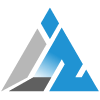
Follow Inspire2rise on Twitter. | Follow Inspire2rise on Facebook. | Follow Inspire2rise on YouTube.



