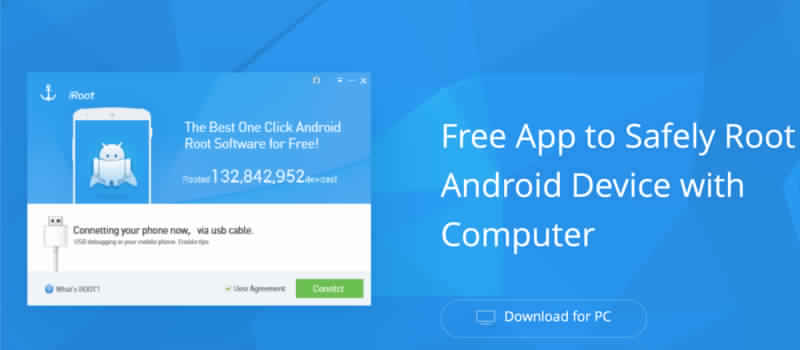Rooting your Android smartphone is an activity that most of us are enticed about. But seldom do we try doing it. After the iRoot apk was launched, the rooting process was made even simpler. Now you can simply download iRoot for Windows PC and root your smartphone with one click.
Rooting can open your Android smartphone to a world of customization and apps. You can install Google Camera ports, custom user interfaces and so much more. Rooting is risky but at the same time rewarding. But there’s a huge amount of confusion around rooting.
Many people consider this a serious no-go as they consider a rooted Android smartphone to be much more prone to hacking or damage as opposed to a non-rooted smartphone. iRoot for PC is an application that allows people to easily root their Android smartphone without worrying about the hassles of third-party apps or other things stealing their data or IMEI information.
Table of Contents
Why should you root your Android device?
What is rooting: Rooting your Android device gives you privileged access to certain aspects of the Android OS which would normally be out of your bounds. Via rooting any user can get rid of certain restrictions which are imposed by the handset manufacturers or network carriers.
Many times a user might want to remove a system application or use a certain application for some functionality which they feel that app is better at. Rooting is also required to run certain restricted applications. For gaining entire system root-level access, the iRoot application comes in handy.
How to root your Android device?
There are two approaches to root your Android phone. Either this can be done via a Mobile app (APK-based) or a PC application (Windows app-based).
Download iRoot APK for rooting Android phones:
iRoot APK is a well-known tool for rooting Android devices with a convenient user interface and easy-to-use features. It allows for the single-click rooting of smartphones.
The features of iRoot APK are as follows:
- It allows for single-click root of Android devices.
- It’s compatible with most of the Android devices.
- Android 2.2 and later versions are supported using this application.
- An Internet connection is not required to root your device.
How to use iRoot for Windows to root Android smartphones?
After the preparation process is complete i.e. you have a PC and a smartphone. Now you can root your device in three easy steps:
- > Firstly install and launch iRoot apk
- > Enable USB Debugging for your phone in Developer tools.
- Begin the process by clicking “Root”.
Read related post: FRP Bypass APK download for Android latest version (2024)
How to do iRoot download, iRoot for Windows:
iRoot can be downloaded from their official site now. Here’s the link for the iRoot APK download. iRoot for PC can be downloaded here for the iRoot for Windows download link.
Are there any Cons to iRoot APK software?
Using iRoot might be a little bit difficult for a beginner. iRoot can possibly interfere with your Android BootLoader while rooting your smartphone.
Is Rooting really necessary?
Sometimes rooting can help you disable those features and system services that are of no use to you. Doing so can easily improve your phone’s speed and make even an older phone feel snappy.
iRoot APK for Android: Download and get started!
Before starting off you need to ensure that your device is compatible with the iRoot app for Android and then start. You don’t need to worry about data loss because of rooting with the iRoot tool. If you still have any doubts then make sure to back up your device before proceeding with the rooting process. Using this iRoot application you can root about eight thousand Android phones and tablets.
We hope that you found this article informative and can now download the iRoot app for your PC easily!
Update: The biggest risk that comes with rooting an Android device is the risk of bricking your Android smartphone. If you try the conventional methods of rooting there’s always a huge risk of you ending up with a bricked phone which won’t work any longer.
So in order to avoid any situation like that, we would suggest you always use iRoot for PC in order to avoid making your device dead.
Last updated on 11 January, 2024.
Do you have any feedback or suggestions? Do let us know in the comments section below!
Keep visiting for more such awesome posts, internet tips, and gadget reviews, and remember we cover,
“Everything under the Sun!”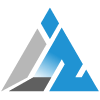
Follow Inspire2rise on Twitter. | Follow Inspire2rise on Facebook. | Follow Inspire2rise on YouTube.