This is a fast-paced world. The number of tools we rely on to get our work done increases day by day. Amidst all this, it becomes increasingly difficult to collaborate with multiple people in an online setting on a regular basis especially if you are looking for a free alternative.
Teamviewer has long been one of the most popular tools to collaborate or seek help online. This time around the people behind Teamviewer have come up with a new product that seems to further ease the whole collaboration and online meeting scenario.
Enter “Blizz” a free and easy-to-use solution. It allows videos as well as audio along with spontaneous and cross-platform screen sharing with great quality. The best part is that all of this is packed in a very intuitive user interface.
Teamviewer has been in this very game albeit in a different manner for a long time. We had Google Hangouts but it didn’t offer these many features as Blizz offers and hence it’s a better proposition.
Table of Contents
Main features Blizz offers:
- You can join using any device, whether it’s a PC, Mac or smartphone.
- You can hold really high-quality meetings with maximum users up to 300 simultaneously.
- You can share screens and files seamlessly with multiple people, this is one of the key features.
- It supports HD video and distortion-free audio along with free local dial-in numbers.
If we talk about the security features that Blizz offers then it comes with optional two-factor authentication, trusted device verification, and RSA 2048-bit public /private key exchange AES 256-bit end-to-end session encryption.
You can use Blizz without the need to signup for any account of any sort. This bundled with the fact that it’s free and anyone can join your meetings through your unique personal meeting ID makes it a great proposition.
It automatically detects proxy settings, firewalls, and different network configurations so that the connection process is always seamless.
You can also set up user rights for speaking, chatting as well as file sharing. You can also use a whiteboard functionality during meetings for marking up your screen.
There’s also a selective broadcast feature. This means that either you can show what’s on your screen or only select applications.
The app is not empty by default and syncs with your existing address book, and Outlook contacts and thus enabling you to initiate meetings with just a single click. You can also stay connected before and after the meetings through the instant messaging features.
One of the best features is that attendees of the meetings can call via their preferred audio channel, it can be either high-quality VoIP or free-to-use local dial-in phone numbers.
Blizz offers a free package as well as bigger plans. With Blizz Free users can collaborate with 5 number of users and use VoIP.
The setup is a meager 15-16 MB in size and the installation process too is a breeze.
There are country-specific dial-in numbers available for Blizz meetings and using these local dial-in numbers people can connect to Blizz meetings at their domestic call rates.
Supported countries at the point of publication are Argentina, Australia, Austria, Belgium, Brazil, Canada, Czech Republic, Denmark, Finland, France, Germany, Greece, Hungary, India, Ireland, Israel, Italy, Japan, Lithuania, Malaysia, Mexico, Netherlands, New Zealand, Norway, Poland, Portugal, Singapore, South Africa, South Korea, Spain, Sweden, Switzerland, Turkey, Ukraine, United Kingdom and the United States of America.
More countries might be added to this list in the near future, so keep a lookout for the same.
The pricing options are as follows:
- The Free Plan includes 1 Organiser, 5 participants and Voice is free in more than 10 countries.
- The Core plan costs $6 per month and includes 1 organizer, 10 participants, and VoIP free in more than 10 countries.
- The Crew plan costs $14 per month and includes 25 participants and VoIP is free in more than 30 countries. You can also record meetings and create reports.
- The Company plan costs $19 per month and is still quite feasible as it allows up to 300 participants simultaneously.
If you use Blizz without signup you would be assigned a dynamic meeting ID. But if you sign up for a Blizz account you would get a personal meeting ID using which others can also reach you easily.
If you aren’t logged in a unique ID is used for every device but it does not change.
The free dial-up feature is only available in the following countries: the United States of America, Ukraine, Switzerland, South Africa, Poland, New Zealand, Netherlands, Lithuania, Ireland, Hungary, Finland, Belgium, and Australia. There’s no confirmed information on whether this number might increase in the future or not.
You can download the Android app here and the iOS app here.
Here’s the link for the PC version and the link for the Mac equivalent.
So what are your thoughts on this?
Do you believe that it’s a good product? If yes, then do let us know about them in the comments section below. And if no then we will help you pass on the message to the appropriate people to fast-track the changes!
Keep visiting for more such awesome posts, internet tips, and lifestyle tips, and remember we cover,
“Everything under the Sun!”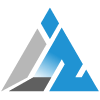
Follow Inspire2rise on Twitter. | Follow Inspire2rise on Facebook. | Follow Inspire2rise on YouTube.


