The sound of an incoming Teams Call is synonymous with the feeling of productivity. Getting work done starts with those first few notes of that jingle and it can be good to bring in a fresh spin to a classic melody.
With multiple remixes having been created by Teams enthusiasts, and community members, one of them has now been added as a Teams ringtone, to ensure that you get grooving with it.
Here’s how to use it:
1. Users have always had the ability to change their Teams ringtone from the Settings menu, under the Calls tab.
2. Click on the Calls tab, and then under Ringtones, you will notice a dropdown menu appear.
3. Select the “Remix” ringtone.
4. If the new ringtone does not appear in the dropdown, go to “Menu” and click on “check for updates.”
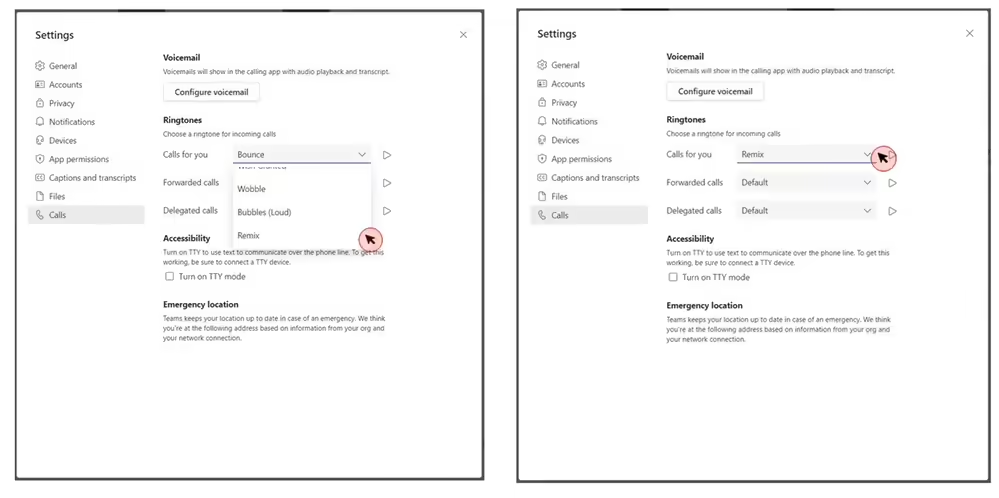
So guys in case you liked this post and wish to receive more tech stuff delivered to you on a daily basis then don’t forget to subscribe to the Inspire2Rise newsletter in order to obtain more such timely tech news, updates and more!
Keep visiting for more such excellent posts, internet tips, and gadget reviews, and remember we cover,
“Everything under the Sun!”
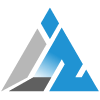
Follow Inspire2rise on Twitter. | Follow Inspire2rise on Facebook. | Follow Inspire2rise on YouTube.


