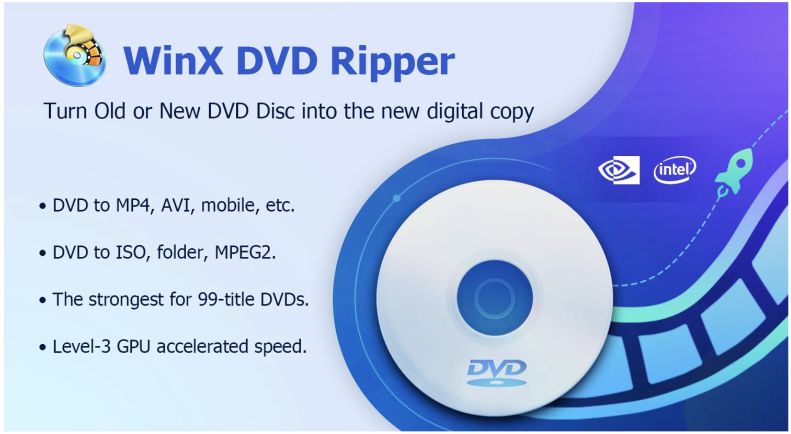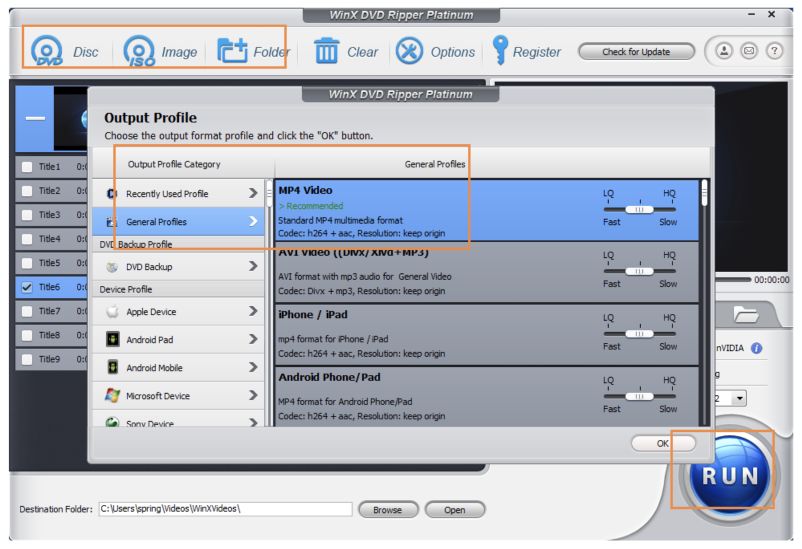DVDs and CDs are relics of the past to most modern-day users. A lot of the young millennials might not have even encountered one in their lifetime. But it was only some time ago that everyone had huge collections of DVDs etc. People had DVDs of their favorite movies, music, and much more. But as time passed we got flash drives, SD cards, and whatnot.
And now with almost all of the data residing in the cloud people don’t bother too much about physical storage mediums. But for everyone who still owns huge collections of DVDs and worries about the safety of their music/movie collection and other precious data, we have something awesome in store! Meet WinX Free DVD ripper.
Table of Contents
Why WinX is the Best DVD Ripper?
WinX DVD Ripper is an established top brand in the DVD/video software industry since it was released in 2006. With constant upgrades, now it fully stands out with the support of GPU hardware acceleration, providing the ultimate in speed and image quality while producing digital copy with optimal file size.
For most DVD rippers, when ripping DVDs, they are always frozen, crashing, or costing you too much time to wait for the whole DVD ripping process to end.
The hardware requirements for WinX DVD ripper are quite low compared to other software. It supports Level 3 hardware acceleration with Nvidia NVENC / CUDA support. Level 3 support means it has a hardware encoder, decoder, and also hardware processing.
It also supports Intel Quick Sync Video technology on Intel chips which allows for DVD ripping without putting additional overhead on the CPU.
Moreover, a lot of other competing software has trouble recognizing DVD formats and making compatible digital copies of a lot of DVDs, especially the old DVDs and the newly released 99-title DVDs. But WinX Free DVD Ripper doesn’t suffer from those issues. It’s arguably one of the best DVD rippers for Windows.
Key Features of WinX Free DVD Ripper
The best features of the WinX DVD ripper are that it supports full GPU acceleration, and shares the burden of the CPU, this makes it one of the fastest DVD rippers in the market.
1. Rip any old & new Disc. Strongest for 99-title DVDs.
If you are still nostalgic and have a huge old DVD collection lying around and want to create digital backups so that your data doesn’t fade away. Then WinX DVD Ripper is your best choice.
Some kids’ DVDs are copy-protected (99 titles), and WinX DVD Ripper can remove those encryptions and help you choose the right title for ripping.
2. DVD to MP4, AVI, MOV; to mobile, NAS, Plex, and so on.
WinX DVD Ripper offers more than 350+ output profiles for general video formats and popular devices. You can easily find the target format.
3. 1:1 Copy DVD to ISO image, video folder, MPEG 2 files.
When ripping DVDs to a computer, we don’t want to get a copy with content loss. And WinX knows us better. The output video quality is almost original, providing us with a good DVD movie playback experience.
4. Takes as short a time as 5-min to back up a full DVD Disc.
WinX DVD Ripper also solves problems like a failure in reading the latest discs, failure in recognizing the correct main titles, suboptimal conversion speeds, extreme CPU consumption, stuck during the conversion process, suboptimal output quality, etc.
5. Edit, merge, crop, trim, and add SRT subtitles.
This feature is for basic DVD movie edit needs, but I think WinX will make it more powerful in the updated version.
WinX DVD Ripper Giveaway!
Today we have collaborated with the people behind this great software and have a giveaway for all of you. You can get the license to use this for free.
This means that you can unlock as well as use the full features of V8.8.1 of this software. You won’t get free updates or future new features but getting everything else for free is a sweet deal in itself.
Get WinX DVD Ripper Platinum for Free>>
Know more about this best DVD ripper at WinXDVD homepage >>
Here’s the official video introducing the WinX DVD Ripper:
How to convert DVD to MP4 using WinX Free DVD Ripper?
You first need to have a physical optical disk drive that supports DVD. You can also load your ISO image or DVD video TS folder for further ripping.
Step 1: Insert your target DVD into the drive and then open the software.
Click the DVD disc icon and then select the source from the DVD you inserted.
Step 2: Now go to general profiles and select MP4 as the output profile.
Select the output folder where you want to save your MP4 video.
Step 3: Start the conversion to convert your DVD to MP4 format without losing any quality.
So, guys, this was it for this article. Take part in the Winx Free DVD Ripper giveaway today in order to enjoy the great software for free! Have any doubts or comments? Do let us know in the comments section below!
Keep visiting for more such awesome posts, internet tips, and gadget reviews, and remember we cover,
“Everything under the Sun!”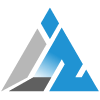
Follow Inspire2rise on Twitter. | Follow Inspire2rise on Facebook. | Follow Inspire2rise on YouTube.