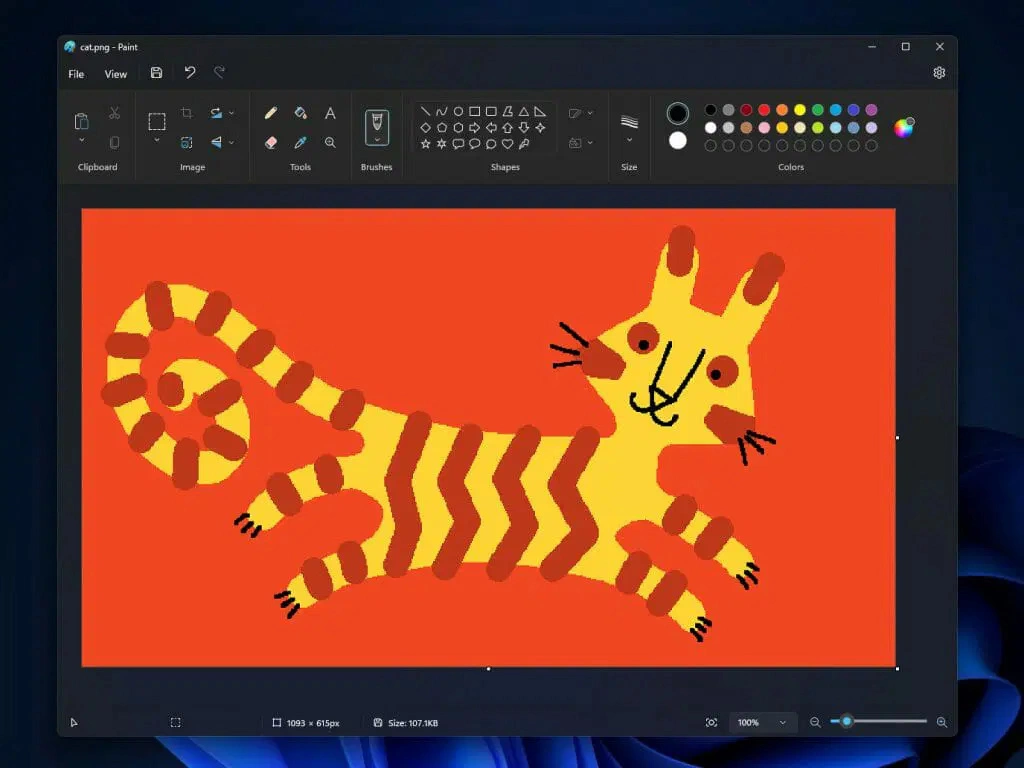On June 2, Microsoft released preview updates for their Canary and Dev channels. Along with these updates, Microsoft introduced a new Paint application for the preview that natively supports dark mode.
This means that users of Windows 11 in the Canary and Dev channels can upgrade the drawing application to version 1.2304.17.0, which automatically switches between dark and light themes according to the system settings.
In addition to the new dark mode support, this update optimizes the zoom controls, allowing users to have more flexible control over the content view on the canvas.
Users can fine-tune their zoom-in and zoom-out settings by adjusting the zoom slider, which is based on the default classic presets. Alternatively, users can customize the zoom value to achieve their desired level of magnification.
Moreover, reports suggest that the image properties in the new Paint application are now more aligned with the Windows 11 design style.
The new dialogue box introduces many accessibility and usability improvements, making it easier for users to work with the application.
Additionally, the update improves support for keyboard shortcuts, streamlining the workflow for power users and making it faster to use the application.
So guys, if you liked this post and wish to receive more tech stuff delivered daily, don’t forget to subscribe to the Inspire2Rise newsletter to obtain more timely tech news, updates and more!
Keep visiting for more such excellent posts, internet tips, and gadget reviews, and remember we cover, “Everything under the Sun!”
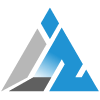
Follow Inspire2rise on Twitter. | Follow Inspire2rise on Facebook. | Follow Inspire2rise on YouTube.