Microsoft is already developing a preview version of Windows 10 20H1, which is expected to be released in April next year. Recently, Microsoft released the first preview version of the Windows 10 20H1 SDK build 18890. It includes updates to the message compiler, Windows trace preprocessor, and a lot more.
Here are the update changelog details:
Message Compiler(mc.exe)
The Unicode Byte Order Mark (BOM) in the .mc file is now detected. If the .mc file starts with a UTF-8 BOM, it will be read as a UTF-8 file. If it starts with a UTF-16LE BOM, it will be read as a UTF-16LE file. Otherwise, if the -u parameter is specified, it will be read as a UTF-16LE file. Otherwise, it will be read using the current code page (CP_ACP).
Now it’s easier to avoid single-definition rule (ODR) issues in the C/C++ ETW helper generated by MC due to conflicting configuration macros (For example, when two .cpp files that conflict with MCGEN_EVENTWRITETRANSFER definition are linked to the same binary, MC generates The ETW helper will now respect the definition of MCGEN_EVENTWRITETRANSFER in each .cpp file, rather than arbitrarily selecting one or the other).
Windows Trace Preprocessor (tracewpp.exe)
Unicode input (.ini, .tpl and source code) files are now supported. Input files beginning with a UTF-8 or UTF-16 byte order mark (BOM) will be read as Unicode. The current code page (CP_ACP) will be used to read input files that do not begin with a BOM. For backward compatibility, files with a UTF-16 BOM will be considered empty if the -UnicodeIgnore command line argument is specified.
Unicode output (.tmh) files are now supported. By default, the output file will be encoded using the current code page (CP_ACP). Generate a Unicode output file using the command line argument -cp:UTF-8 or -cp:UTF-16.
Behavior change: tracewpp now converts all input text to Unicode, performs processing in Unicode, and converts the output text to the specified output encoding. Earlier versions of tracewpp avoided Unicode conversions and performed text processing assuming a single-byte character set. This can cause behavior changes if the input file does not match the current code page. If this is a problem, consider converting the input file to UTF-8 (using the BOM) and/or using the -cp:UTF-8 command line argument to avoid coding ambiguity.
TraceLoggingProvider.h
Now avoid single-defined rule (ODR) issues caused by conflicting configuration macros (for example, when two .cpp files with conflicting TLG_EVENT_WRITE_TRANSFER definitions are linked to the same binary, the TraceLoggingProvider.h helper will now follow each The definition of TLG_EVENT_WRITE_TRANSFER.cpp file instead of arbitrarily selecting one or the other).
In C++ code, the TraceLoggingWrite macro has been updated to achieve better code sharing between similar events using a variable parameter template.
Another major change is the removal of irprops.lib, so developers who link to it must now link to bthprops.lib. In addition, since Windows 10 version 1903, this release brings many new APIs.
It’s worth noting that the latest SDK preview can be used in parallel with previous SDKs and Visual Studio 2017 or higher. You can continue to submit applications that target Windows 10 version 1903 to the store. In addition, this version is only available for the Windows Insider Preview preview.
You can download the latest SDK preview version here. The included version of the Hardware Labs Suite (HLK), Evaluation and Deployment Kit (ADK), and Windows Driver Kit (WDK) are also available.
So guys what do you think? Is Microsoft headed in the right direction? Do let us know in the comments section below! And if you are an enthusiast then hold your horses before going forward with this install!
Keep visiting for more such awesome posts, internet tips, gadget reviews, and remember we cover,
“Everything under the Sun!”
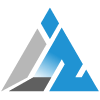
Follow Inspire2rise on Twitter. | Follow Inspire2rise on Facebook. | Follow Inspire2rise on YouTube.



