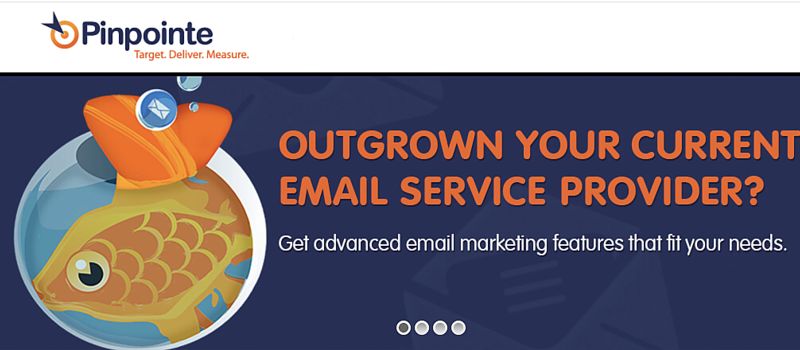With the advent of social media, push notifications, and chatbots traditional forms of marketing seems to have changed a lot. But one thing that hasn’t changed for a long time is email marketing. Experts still swear by it. Companies still spend a ton of their advertising budget on it.
And a lot of agencies take pride in their email click-through rate. But a lot of emails are just not well targeted and a lot of delivery mechanisms are absolute failures when it comes to optimizing the CTR for emails.
Whenever you go on the lookout for email marketing software it becomes imperative to find a program that is user-friendly and also comes with tools for making professional emails, automated customer journeys as well as detailed contact lists.
All of the industry-leading marketing tools have all of these features along with great customer service and they also ease the whole process of finding answers.
Other great features include easy-to-use email templates, contact management tools, detailed email analytics as well as reporting, etc. PinPointe is one such great email marketing tool that works great.
Table of Contents
Why Choose PinPointe?
PinPointe is one of our preferred choices for the best email marketing tools for bigger enterprises because its Enterprise edition has got all that’s needed for sending a huge number of emails.
Using the Enterprise edition, you get a hundred percent control of your email reputation and it also allows you to send more than ten million emails in just a month! It’s a user-demand, multi-user-supporting, cloud-based version of Pinpointe.
PinPointe claims a 99.9% uptime and a huge knowledge base. It focuses on deliverability as well as permission-based email marketing campaigns. It doesn’t allow any illegitimate activity like the sale of contact lists or allows the usage of purchased contacts on its software.
Typical customers include:
PinPointe is best suited for big companies that send tons of emails in a year, but it can be used by smaller businesses too. It comes with a variety of packages for businesses operating at different scales.
If you don’t buy the Enterprise edition of this tool, you can choose custom pricing based upon no. of contacts or you can choose a pay-per-email plan where you are in control of how much you want to spend. Irrespective of what plan you choose PinPointe provides you with all that’s required to make professional emails that work.
The inbuilt email designer helps in making responsive emails. You can also gauge the email performance using split testing, and segmentation of your contact lists and you can also create a full customer journey with the automation tools.
PinPointe features:
A/B split testing:
Using their split testing it’s easy to find your best-performing campaign. You can create multiple variants of your email campaign. Select from random sample size and also send every variation in equal numbers. E.g.
You can choose between different subjects, design layouts for your emails, different times of the day or days in the week. You can also choose from names etc. Once the email is sent to the sample no. of contacts, Pinpointe determines which email campaign performed the best and then it sends that one to your remaining contact list.
Analytics and tracking:
Pinpointe can be used in conjunction with Google Analytics in order to track the email marketing campaign results. Using Google Analytics, you can measure the click-through rate of the links in your emails, visitor stats conversion rate, and ultimately revenues.
Their tracking and analytics features also have heat maps, social metrics as well as inbound marketing tracking tools, it also measures responses to your email campaigns. Then using graphs in order to map all that data, it makes easily comprehensible for the conventional user.
Pinpointe also provides users with soft bounce and hard bounce activity reports. They display the no. of messages from a campaign that has bounced. Pinpointe flags the hard bounces which occur when a recipient email is invalid. So future emails don’t go to those addresses.
Automation:
Their automation tools make it easy to send an automated email series along with drip campaigns on the basis of actions taken by your contacts. You can easily set up sequences of drip marketing campaigns that are sent over a specific period of time.
The campaigns using Autoresponder are not limited to single emails. You can create a series of custom messages which can be automatically sent anytime someone subscribes to your email lists.
Using Autoresponders you can select the number of hours, days, or weeks that the software has to wait after the joining of a contact to send a welcome email.
You can use PinPointe’s segmentation tool in order to send autoresponders to just a section of your lists. There are also options to use event-triggered email campaigns.
Deliverability:
Pinpointe ensures that the emails sent don’t land in spam folders. But it requires that all the contacts give their consent to receive the emails you have sent.
Email Designer:
You can create multiple types of emails ranging from HTML-only, multipart, or text-only emails. Pinpointe automatically delivers the correct format to every subscriber’s inbox.
It can also help in sending multi-language email campaigns. The tools inbuilt in this ensure deliverability & readability in English as well as non-English speaking countries.
Email Templates:
It has a library containing more than a hundred email templates that are mobile-friendly as well as ready to use. These templates are responsive and you can easily change the templates with your custom logo and color scheme. The PinPointe tool also doesn’t add its own branding to the emails like some other email marketing tools.
Enterprise edition:
This software is designed for bigger businesses that send 250k to 10 million emails plus in a month. For people who use this, you get up to two hundred and fifty separate user accounts.
Every user gets access to their own campaign statistics. It also comes with other features like image hosting without limits, spam score checker, and a lot more which is honestly beyond the scope of a simple article.
Lists:
You can make multiple separate lists. The workflow for adding new lists and importing your existing email contacts is also really simple. They have detailed walkthroughs for all of the steps so it’s difficult to mess things up.
Segmentation:
PinPointe allows extremely personalized email marketing campaigns. This reduces the possibility of errors and hence the segmentation leads to better results.
Pinpointe’s Ease of Usage explained
This email marketing tool is one of the most simple to use, and in case you ever get lost they have made the process of finding answers really easy.
They have a distinct newsletter, marketing blog, training videos, infographics, guides, and webinars too. If you still are not able to find the answer to your question you can contact their support at any time.
Customer support can be availed via email and live chat. They also provide dedicated phone support options for Enterprise package subscribers.
So, guys, this was it for our PinPointe review, in case you are an email marketer do give it a try here!
And do let us know about your thoughts in the comments section below.
Keep visiting for more such awesome posts, internet tips, and gadget reviews, and remember we cover,
“Everything under the Sun!”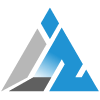
Follow Inspire2rise on Twitter. | Follow Inspire2rise on Facebook. | Follow Inspire2rise on YouTube.