In this era of computers, it is easy to guess problems related to personal computers. Many people just use their computers recklessly and after some time they find that, it starts showing signs of lag, slowdown, and sometimes it even crashes. This article is truly based on tips which I have myself practiced in my past after having troubles with my computer, and I am very much sure many people face these kinds of troubles. These steps are some of my tricks to optimize PC without any software for best performance. The main problem which comes in the computers are they slow down, especially the PCs running previous versions of Windows before Windows 8.1 , every time we click some process they respond very slow , sometimes even the PC crashes. So today here we will share with you tricks to optimize PC without using any software and just doing some little stuff here and there.
Tricks to optimize PC : Do it the easy way.
There are two easy and possible ways to do it .
First : Check your cabinet , make sure its totally cleaned and all wires are in perfect condition and attached well.
Second : In the second way there are many ways to optimize your PC,
1.) Open run >type %temp% > then delete all files in this temporary files folder.Its just a mandatory step,after this step :
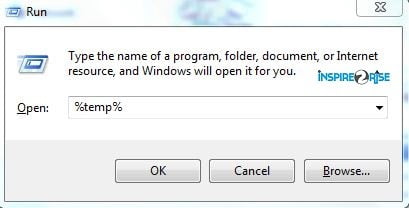
2.) Open run > type msconfig > services {tab} >hide Microsoft services >then disable other processes.
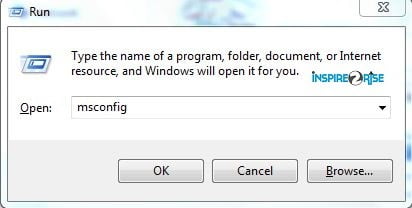
These two steps are main steps which resolves many problems like slowdown or slow response.
Now many people have got less RAM which results in lagging and crashes. To optimize performance under such situations, many people don’t know that we can use some amount of computer hard disk space as a virtual RAM ( page file ) which can help in optimizing performance.
3.) Open system properties > then advance system settings > in performance tab click settings > check advanced tab > in this virtual memory option is visible . just click the virtual memory option and set your limit for virtual memory.

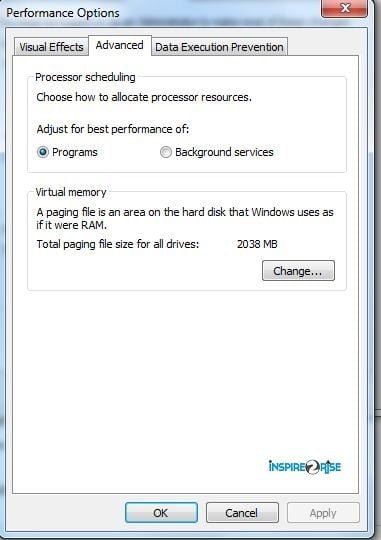
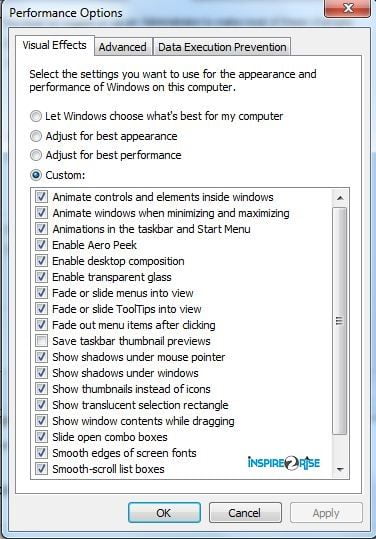
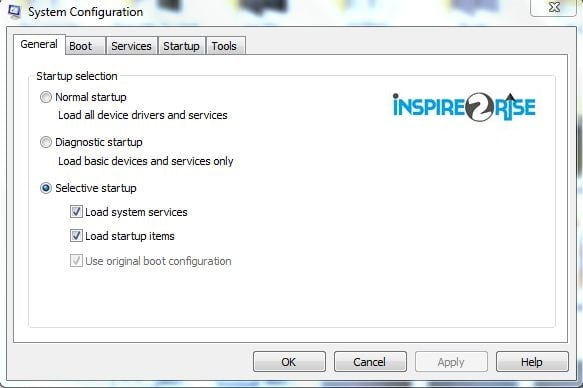
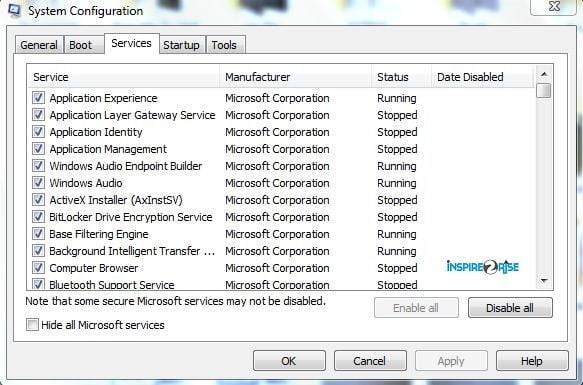
These things resolve problems like 80% of slow down and late responses , sometimes when your installation of Windows gets old, like if a person is using windows for a long time without using any optimization software, supposedly for several months, then old files and few bugs makes it heavy and results in slow down and even crashes.
According to my experiences, besides using some special software like CC cleaner or other special ones, just refresh windows to a fresh install.
If someone really wants to use any special software just give a try to tuneup utilities , its a good software for optimizing pc . Or you can also try Advanced System Care by Iobit, it’s an awesome program for all around system maintenance.
And remember people,
“Always do some mistakes , they will teach you some better way .”
Got something to share, add your own views on this post. Just a simple comment would suffice!

- Better subscribe and keep visiting for more such awesome posts!
Follow Inspire2rise on Twitter. | Follow Inspire2rise on Facebook. | Follow Inspire2rise on Google+.




Is there any negative effects on my PC in doing the 2 first steps?
Btw, thank you for this post. ^^
No negative effects bro, even if there are some then also it would only teach you something new! I love experimentation! 😀
Thanks man! 🙂
no negative effects 😛 .. i hope you will do good with your pc.
OWWSSSSMMM.. man
Thanks man , any other problem you can email me , i will surely help you to find a better way to solve it . 🙂
Nicely Written