Various news sources reported on August 5 that Elon Musk, CEO of SpaceX and Tesla, has recently utilized the live video broadcast/streaming feature on Twitter to showcase his activities, including lifting weights at his workspace, accompanied by his colleagues.
— Elon Musk (@elonmusk) August 4, 2023
The entire live stream only lasted 53 seconds before he posted on X:
“Live video (live) works pretty well now. Just tap the button that looks like a camera while posting.”
Here are the steps you need to follow in order to use Live Video on Twitter:
- Open the “X” app and then click on the camera icon.
- Now click on the “Live” button at the bottom, and fill in your desired description and location in the Tweet (Or Post, as it’s being called these days on “X”.
- Now tap “Go Live” in order to start the Live Video session, you can press the “Stop” button in the top left corner when you wish to stop the stream.
So guys, if you liked this post and wish to receive more tech stuff delivered daily, don’t forget to subscribe to the Inspire2Rise newsletter to obtain more timely tech news, updates, and more!
Keep visiting for more such excellent posts, internet tips, and gadget reviews, and remember we cover, “Everything under the Sun!”
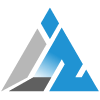
Follow Inspire2rise on Twitter. | Follow Inspire2rise on Facebook. | Follow Inspire2rise on YouTube.



