Every blogger or webmaster who blogs seriously and wants to earn some serious money always turns to Google AdSense as the first income source. But earning from Google AdSense is a tricky job. First of all, getting approved is a pain in the you-know-what. And after that maintaining your site so as to stay compliant with Google AdSense policies is also a difficult job. If you have done so properly then several issues such as low CPC, fewer clicks, etc., etc. will keep on plaguing you. So, today at Inspire2rise.com we are in a helpful mood and will share the best ad placement tips for you. Follow them and be sure to get a serious boost in your AdSense earnings.
You may like : AdSense Click Bombing Explained.
Table of Contents
Ad Placement tips: Firstly, the number of Ads.
If you are a complete newbie then only you need to know about the number of permissible ads on a single webpage. Let me repeat it for you. It’s three ad units ( text + images ads ) + 2 link units permissible on any single webpage. If you are a premium AdSense publisher then the rules may differ.
But that would require a really long time and serious earnings, so better keep it aside! 😛
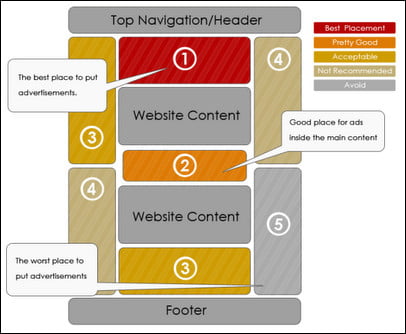
Always use your ads interspersed with the content of your page. Seeing too many ads at once is a hindrance to a user-friendly experience.
Limit the number of ads visible at one complete page scroll to one. This means that upon one complete scroll, the user gives only one ad to view.
This will increase the likelihood of getting an increased click-through rate.
A greater number doesn’t necessarily ensure that you will earn more. Sometimes less is more. Try experimenting with the number of units.
Just make sure you don’t make your site look cluttered. White spaces are an important part too!
You may like : Ultimate guide to W3 Total Cache Settings.
Ad Placement tips: Secondly, the ad sizes.
As AdSense too recommends so will we. Ads that look bigger perform better. It’s simple, if it’s big it will catch the reader’s attention. But it should be you to make sure that it is done in a proper manner without looking obtrusive.
This is what has been reported to be the best working by most of our fellow bloggers.
- An ad block – preferably of size 300×250 or 336×280 at the beginning of the content.
- An ad block in the sidebar. Recommended size = 120×600. ( though 300×250 also works nicely in some cases.)
- Link units at the end of your content as related blocks.
- A leaderboard ad preferably 728×90 adjacent to your logo.
One of the major problems that you can face with 100 percent fixed ad spaces and ad sizes is that your visitors might get used to your ad placement and then immediately start ignoring your ads once they are familiar with the layout of your website. This can be mitigated by using Auto Ads from Adsense which we will discuss later on in this post.
You may like : Google Ingress game.
Ad Placement tips: Thirdly, what not to do.
- Always, always avoid pop-ups. If you use Info-Links or some other similar ad network then make sure that you aren’t serving pop-ups to your visitors. Because nothing, believe me, nothing is more annoying to your visitors than pop-up ads. Well, some visitors may be more annoyed by Justin Bieber’s songs. But well I hope you got our point.
- Avoid camouflaging your ads with images etc. Such an ad placement could lead to an immediate ban from Google AdSense.
- Never place ads on pages with little or zero content.
- And we would suggest you study AdSense ad policies once again in depth.
You may like: Google Panda update - Panda proof your Website.
Ad Placement tips: New experiments.

AdSense has just added the option to add an asynchronous Java script for AdSense ads. This will significantly improve the page loading times. And such a move is better for the speed of your site on the whole.
But when we tried it it caused our caching plugin to give some errors. So try at your own risk! But it will work on most setups with ease.
Note: In 2023 all AdSense code is asynchronous and is actually the best approach towards heavy AdSense Ad Javascript.
This is because if Javascript is set to defer it will execute once the page has fully parsed but async ad code runs as soon as the Javascript is loaded which means that ads load and render fast with async.
You can also try a responsive layout for AdSense code, though it’s a bit difficult to implement.
You can learn to do so by following this guide by Labnol.org.
Note: In 2023 there are actual responsive ad units available in the AdSense Dashboard. These units scale really well according to the size of the Window and we too use the top header ad unit as a responsive one so that our revenue potential can be maximized.
Google AdSense Ad Placement tips: Auto Ads and their implications
The best approach towards Ads from Google in 2023 would be to use Google’s Auto Ads code once on your website in the header. I would further recommend that whatever optimization method you use in your website never ever try and hinder the Google Adsense JS.
Such an approach would lead to visibly lower impressions and clicks.
If you are using WordPress then installing the official Site Kit Plugin for WordPress from Google is one of the better ways to insert Google Ads in the best places on your WordPress site.
Note: Once you do install the Auto ads code on your website, either manually or by Site Kit plugin then you need to ensure that you exclude Auto ads in places where they might break your layout.
To do so follow these steps:
- Go to Google AdSense Dashboard.
- Click on “Ads” on the left pane.
- In the section “By Site” click on Pencil Icon (Edit) next to the site name you wish to edit the ad placement for.
- “Ad Settings Preview” will now show up.
- You can choose from , and Excluded pages to further fine-tune where your ads show up.
- Then you can choose whether to show a custom GDPR message in Privacy settings.
- Or you can create a CPRA opt-out message and manage your CPRA settings
Always keep on experimenting with ad unit sizes and ad placement. What may work for us or someone else may not work for you. Fine tweaking can lead you to maximize your earning potential. So, share with us what led to an increase in your revenues.
After all, we all should benefit from each other’s experiences! Bring in the comments regarding the best ad placement tips according to you!
Follow Inspire2rise on Facebook | Follow Inspire2rise on Twitter.
Tags : adsense, ads , Blogging, online income.

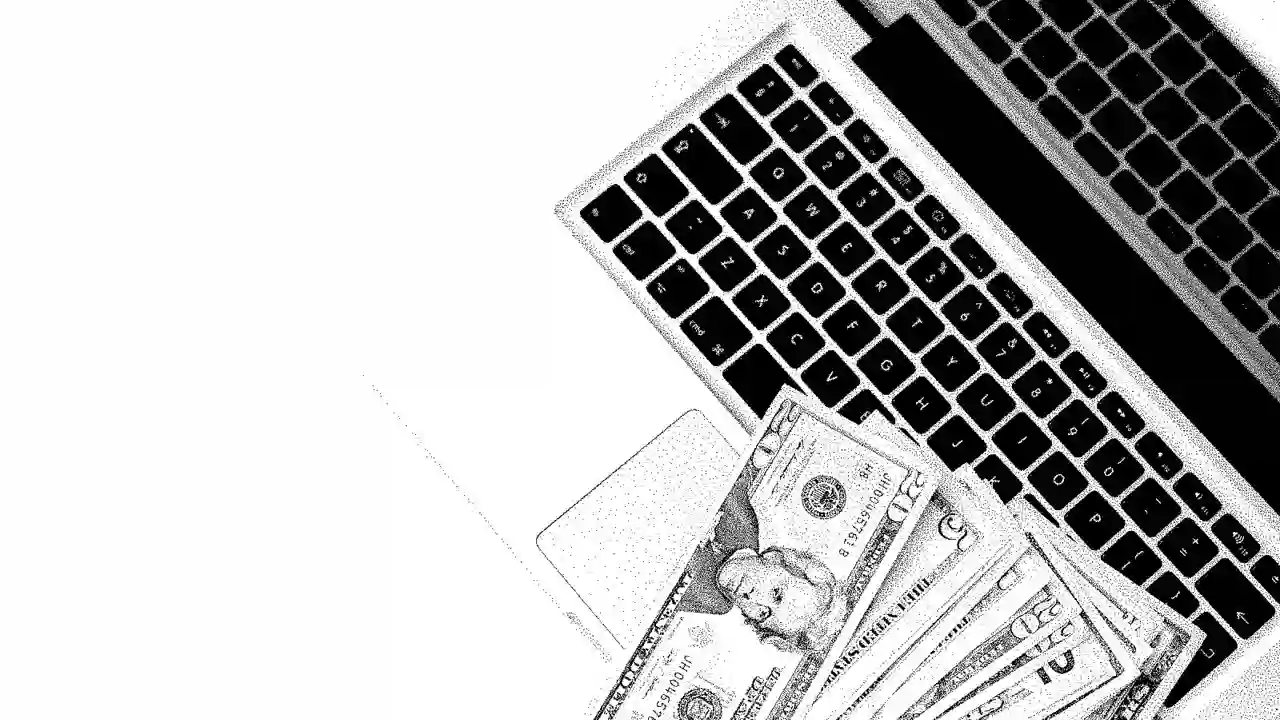

Very nice tips for better Google ad placement.
I monetized my blog with Google Adsense, but am receiving few clicks from the visitors.
Am seriously looking for other sources and will try these tips too.
Thanks for sharing the useful Adsense stuff for the bloggers, keep doing it.
Thank you Nirmala. Happy to help. Keep visiting Inspire2rise.com !
Hello Aditya,
Everyone want to be adsense publisher, me too but afraid to apply Adsense cause of it got rejected last time from google. Will you please check my blog and suggest is it ready to apply.
Thanks in advance bro.
I have already suggested it in an earlier post what you need to do in order to get approved in an easy way! https://www.inspire2rise.com/adsense-account-disabled-reinstated.html Check this !
Simple and smart tips Aditya!
I am always tweaking my ads and testing. Bigger ads – without being too obnoxious – seem to make the most sense.
Thanks!
Hmm, same here Ryan. Bigger means more visibility 😀
Great article, I think bigger image ads are great in terms of conversion
Yup bro, bada hai toh behtar hai 😉
thanks for this Aditya, Ad sense placement is important as you can have better adsense earnings 🙂
Yes brother, the better is the placement more is the conversion rate!
The ability of the ads to suit responsive themes really bring adsense to the next level, following the trend and needs to cater better mobile view for increasing number of smartphone users.
Btw, you could also use heatmap to track which parts of your site receive more clicks that the other parts.
Yes, my brother responsive design is the way to go!
Nice tips bro but how can we use more than three ads or we can use text ads plz give me some tips how to place ads like you..?
Adsense allows three image ads and two link units per page. Acc. to our ad placement tips you can follow them and make such implementations from your AdSense dashboard!
Thanks for these great ad placement tips, it will surely help in improving ad sense revenue for bloggers, so I will try it out and see how it works for me. Thanks again!
thanx man ,i was suffering from this problem ,i have an adsense account but its not helpful due to bad ad placement ,thanx for your advice.
Amazing post, i have been struggling to find the the right combination for ad placement in my blog! I am going to use all your tips and hopefully will get positive results!
Nice tips for increasing adsense earning and for adsense ad placement tips. Really helpful for everyone. If you are looking for job in India then please visit my website!
I had already placed like you explained but still i am not getting clicks on ads. Will you please help
Try and keep shifting the ad positions, people suffer from banner blindness if you keep the ad position fixed for a really long time!
thank you for information. this post is really great for Adsense ads placement.
Adsense has allowed three link units ad on a single webpage. You could also use two search boxes for better income.
Yeah, it has allowed more options for people to earn from now, but overall it has also decreased the CPC throughout websites!
Thank you for these awesome tips. But how would you place ads to the left side of the blog content like in this screenshot -> http://prnt.sc/abtgtd . I’m using wordpress, if that helps.
You can easily do that using a plugin like AdSense inserter using the Float left options. Or if you are comfortable with editing the CSS of your website then you can use the following code:
You can change the margin and change whether to show on left or right.
Wow…so helpful ! Thank you for laying this out so clearly.
thank you for these awesome tips
You are welcome, keep visiting Inspire2rise.com for more such awesome Adsense tips!
Increase AdSense revenue by optimizing the ads and your site. The ad size should also correspond to the placement of your content.
AdSense is a great way to earn some decent income. If your AdSense account is disapprove or you have not satisfied with Google AdSense the you should try some AdSense alternative
Hmm, yeah that should also be someone’s alternative in case the loose their adsense!
I tried various ad integrations and blendings of ads. I tried making the two ads be of different types. I put the page title and introduction in a coloured box with a text ad. The ad had the same background colour as the box. I also tried the popular “wrapping” layout, where the text goes to the right of the ad. These web page layouts all failed.
In the end, I just put a LR above the title and intro, and another LR below, hoping that two of my trusty LR’s might give me (for example) 70% and 40% of the original CTR, and hence some slight improvement.