On May 16th, Apple announced new features for their upcoming iOS 17 system, aimed at providing assistance and convenience to people with disabilities. The features include Assistive Access, Live Speech, Personal Voice, and more.
Assisted Access is designed for users with cognitive impairments, refining app functions to reduce cognitive burden. The feature includes a customized experience for phone calls and Facetime, merging information, camera, photo, and music apps into a single Calls app.
It provides a high-contrast interface with large text labels and tools for trusted caregivers to customize the experience. Messaging offers an emoji-only keyboard and video messages for image communication. Users can choose a graphical or text-based layout for home screens and apps.
Live Speech supports users who have lost or gradually lost their ability to speak. It allows users to type what they want to say during phone calls, FaceTime calls, and face-to-face conversations, and have the words read aloud by the device. Users can save frequently used phrases for quick expression.
Personal Voice creates a similar voice for users at risk of aphasia, such as those with ALS. Users can record 15 minutes of audio, read aloud text prompts, and create a Personal Voice. The feature uses on-device machine learning to keep user information private and secure and integrates with Live Speech.
Magnifier’s Point and Speak feature helps visually impaired users understand and use physical objects with multiple text labels. The feature combines the input content of the camera app and the lidar scanner, supplemented by machine learning, to read aloud information on each button as the user moves their finger.
Other functions include pairing Made for iPhone hearing aids to Macs, voice suggestions for text editing, using Switch Control as a virtual game controller, adjusting text size, pausing animated images, and adjusting Siri voice speed.
So guys, if you liked this post and wish to receive more tech stuff delivered daily, don’t forget to subscribe to the Inspire2Rise newsletter to obtain more timely tech news, updates and more!
Keep visiting for more such excellent posts, internet tips, and gadget reviews, and remember we cover, “Everything under the Sun!”
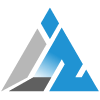
Follow Inspire2rise on Twitter. | Follow Inspire2rise on Facebook. | Follow Inspire2rise on YouTube.







