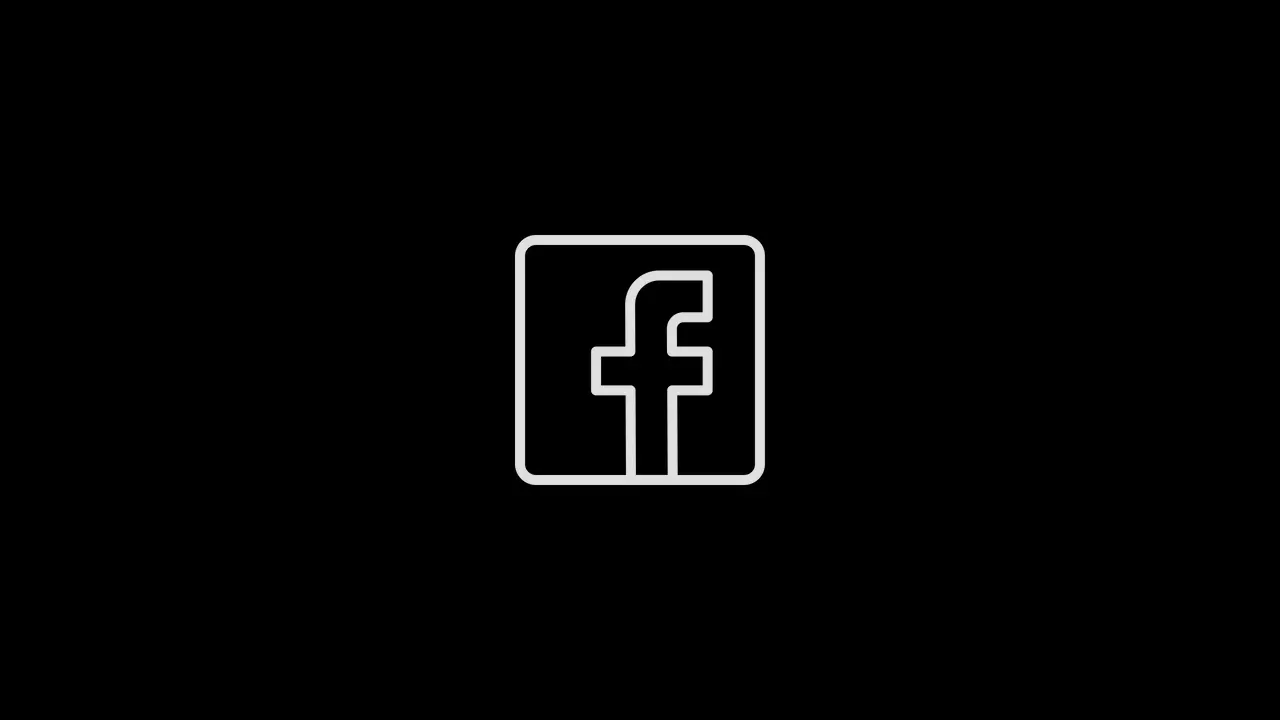Facebook has long been the social network of choice for a lot of people. With the rise of short-form video-style content, a lot of people overseas have flocked onto TikTok and Instagram Reels or YouTube shorts but the older generation is still hooked to Facebook and using it for their social media needs.
Sometimes it becomes necessary to find your Facebook username and it can be done with ease. But the process might differ slightly depending upon your platform of choice whether it’s Desktop or Smartphone. But firstly you need to find out whether you have an existing username or not.
Table of Contents
How to Create a Username for Facebook?
If you haven’t set a username for your Facebook account yet, you’ll see a message stating that you can create a username.
In that case, you can click the “Create Username” button and follow the prompts to choose a username for your Facebook profile.
Please note that if you haven’t set a username, your Facebook profile URL will still include a unique identification number instead.
Can I change my Facebook username after I’ve already set it?
Yes, you can and we are going to discuss the methods in the post below.
What should I do if I forget my Facebook username?
Don’t worry in case you forgot your Facebook username. It’s easy to spot it.
To find your Facebook username, you can follow these steps:
- Open a web browser and go to www.facebook.com.
- Log in to your Facebook account using your email address and password.
- Once you’re logged in, click on the hamburger menu in the top-right corner if you are on the Facebook Mobile app and click on your own Profile Picture if you are on the desktop Facebook Homepage. This will open a drop-down menu.
- From the drop-down menu, select “Settings & Privacy” and then click on “Settings.”
- In the left-hand column of the Settings page, click on “Meta Accounts Center” and then click on your Facebook ID, after that click on “Username.”
- On the right-hand side, you’ll see your current Facebook username listed under the “Username” section.
What more should I know about Facebook Usernames?
Here’s some additional information about Facebook usernames:
- Purpose of a Username: A Facebook username is a unique identifier that you can choose for your profile. It appears in the URL of your Facebook profile page and can be used by others to easily find and access your profile.
- Customizing Your Username: When you create a Facebook account, you are initially assigned a profile URL that consists of random numbers. However, Facebook allows you to customize this URL by setting a username of your choice. This can make it easier to share your profile with others and promote your online presence.
- Username Availability: When selecting a username, keep in mind that it must be unique. Facebook will check for availability and let you know if the username you desire is already taken. You may need to try different variations or add numbers to find an available username.
- Username Restrictions: Facebook has certain guidelines and restrictions for usernames. For example, usernames must be at least five characters long, can only contain alphanumeric characters (A-Z, 0-9), and cannot contain generic terms like “admin” or “Facebook.” Additionally, you cannot use someone else’s trademarked name or impersonate someone else with your username.
- Changing Your Username: You can change your Facebook username at any time, but keep in mind that frequent changes might confuse your friends and followers. To change your username, follow the same steps mentioned earlier to access the “Username” section in your Facebook settings. Click on the “Edit” button next to your current username and enter a new one. Remember to click “Save Changes” to apply the new username.
- Privacy Considerations: When choosing a Facebook username, it’s essential to consider your privacy settings. Your username is a part of your public profile, and anyone who has the URL can access your profile and view your public posts and information. If you’re concerned about privacy, ensure you have appropriate privacy settings in place to control who can see your posts and personal information.
- Vanity URLs: Facebook usernames are also referred to as “vanity URLs” because they allow you to create a custom URL that reflects your name or brand. Having a memorable and personalized username can be valuable for individuals, businesses, or organizations as it makes it easier for others to find and connect with you on Facebook.
- SEO Benefits: A well-chosen Facebook username can also have search engine optimization (SEO) benefits. When someone searches for your name on search engines like Google, having a unique Facebook username can increase the likelihood of your Facebook profile appearing in the search results.
- Username Visibility: Your Facebook username is visible to anyone who has the URL to your profile. This includes not only your friends and followers but also people who come across your profile through search engines, shared links, or public posts. Be mindful of this when choosing a username, especially if you want to maintain a level of privacy or control over who can find and access your profile.
- Username Customization Limits: While Facebook allows you to choose a unique username, there are some limitations to customization. For example, you cannot change your username too frequently, as Facebook has measures in place to prevent username abuse or spam. Additionally, once you set a username, it cannot be transferred to another account or used by someone else.
It’s important to note that while a Facebook username can make it easier for others to find you on the platform, it’s not the same as your Facebook email address or login credentials. Your username is primarily used for your profile URL and is separate from your account’s login information.
Remember to always consider your personal preferences, privacy concerns, and branding goals when choosing a Facebook username. It’s an opportunity to personalize your profile and make it easier for others to connect with you on the platform.
Facebook Username FAQs
Here are some frequently asked questions (FAQs) about changing Facebook usernames, along with their answers:
Q1: How can I change my Facebook username?
A1: To change your Facebook username, follow these steps:
- Log in to your Facebook account.
- Click on the downward-facing arrow in the top-right corner of the page.
- From the drop-down menu, select “Settings & Privacy” and then click on “Settings.”
- In the left-hand column, click on “Username.”
- Click on the “Edit” button next to your current username.
- Enter a new username and click on “Save Changes.”
Q2: Are there any requirements or restrictions for Facebook usernames?
A2: Yes, there are certain requirements and restrictions for Facebook usernames. For example:
- Usernames must be at least five characters long.
- They can only contain alphanumeric characters (A-Z, 0-9).
- Generic terms like “admin” or “Facebook” are not allowed.
- You cannot use someone else’s trademarked name.
- Impersonating someone else is not permitted.
Q3: Can I change my username multiple times?
A3: Yes, you can change your Facebook username, but there are limitations on how frequently you can do so. Facebook has measures in place to prevent username abuse or spam. It is advisable to choose a username you are comfortable with as frequent changes might confuse your friends and followers.
Q4: Will changing my Facebook username affect my friends or followers?
A4: Changing your Facebook username will not affect your friends or followers directly. However, they may need to update their saved links or bookmarks if they have saved your profile URL with the old username.
Q5: What happens if the username I want is already taken?
A5: If the username you want is already taken, you will need to choose a different variation or add numbers to make it unique. Facebook will notify you if the username you entered is not available, and you’ll have to try alternatives until you find an available one.
Q6: Can I transfer my Facebook username to another account?
A6: No, Facebook usernames are not transferable between accounts. Once a username is set for an account, it cannot be used for another account.
Q7: Is my Facebook username the same as my email address or login credentials?
A7: No, your Facebook username is separate from your email address or login credentials. Your username is primarily used for your profile URL and is publicly visible, while your email address and password are used to log in to your account.
Q8: Can I change my Facebook username on the mobile app?
A8: You can change your Facebook username using the mobile app. The process is similar to changing it on the web. Go to the app’s settings, find the “Username” option, and follow the prompts to change your username.
Remember that Facebook’s features and settings may change over time, so it’s always a good idea to refer to Facebook’s official documentation or help center for the most up-to-date instructions and information regarding changing your username.
So guys, if you liked this post and wish to receive more tech stuff delivered daily, don’t forget to subscribe to the Inspire2Rise newsletter to obtain more timely tech news, updates, and more!
Keep visiting for more such excellent posts, internet tips, and gadget reviews, and remember we cover,
“Everything under the Sun!”
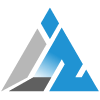
Follow Inspire2rise on Twitter. | Follow Inspire2rise on Facebook. | Follow Inspire2rise on YouTube.