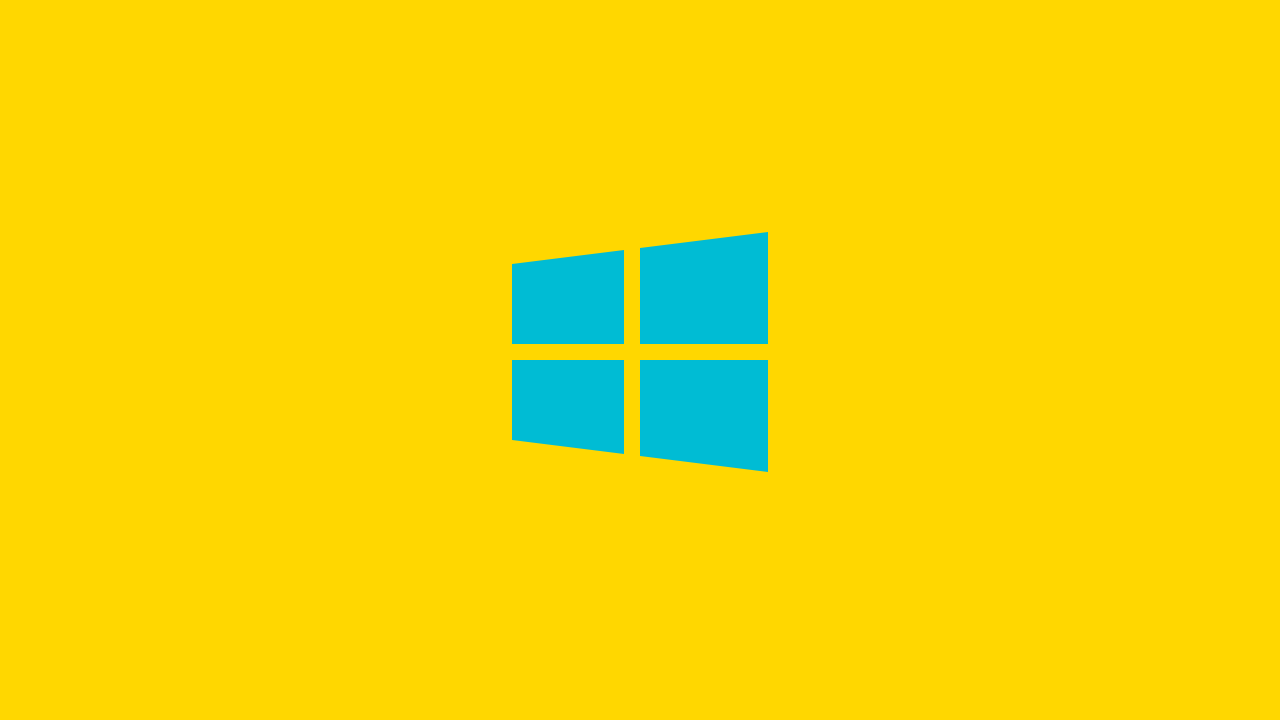Microsoft has recently updated its server-side system, allowing a broader range of Windows 10 users to directly upgrade to the latest Windows 11 23H2 version.
Previously, some users checking for updates on Windows 10 would be prompted to install the Windows 11 22H2 version first, followed by a system reboot to install 23H2
It’s unclear why Microsoft initially prioritized the 22H2 version, but the new server update now bypasses this step, allowing for direct updates to 23H2.
Not all users have encountered this situation, as some have been able to upgrade directly to 23H2 all along.
In recent weeks, the update option for “Windows 11 23H2” has started appearing on Windows update pages for ASUS computers and Lenovo Legion series laptops.
Previously, these devices were only offered the older 22H2 version, and similar observations were made in virtual machines
These devices were operating on Windows 10 22H2 and had the latest cumulative updates and drivers installed.
However, it is puzzling that only recently they began to push the 23H2 version, as 23H2 is essentially a minor update to 22H2 and is comparably stable. Indeed, 23H2 also includes features from the Windows 11 Moment 4 update, making it more appealing than 22H2.
In this news outlets have noted that support for Windows 11 22H2 will cease on October 8 this year, which means no further updates will be provided after that date.
In contrast, support for Windows 11 23H2 will continue until next year, likely explaining why Microsoft fixed the update mechanism in Windows 10 to push the latest version directly.
Windows 11 23H2 introduces several new features, including an ungrouping option in the taskbar, a new volume mixer, and native support for 7Zip decompression.
Additionally, support for Windows 10 will end in less than two years, at which point Microsoft will start reminding users to upgrade to the new operating system.
If your device does not meet the minimum hardware requirements for Windows 11, you will need to upgrade your hardware, purchase a new computer, or pay Microsoft an additional fee for extended security update support
Keep visiting for more such awesome posts, internet tips, lifestyle tips, and remember we cover,
“Everything under the Sun!”
Follow Inspire2rise on Twitter. | Follow Inspire2rise on Facebook. | Follow Inspire2rise on YouTube