Would you like to combine some of your songs into a single track, effectively creating a playlist of sorts? Perhaps you want to do so in order to use it in a video, or burn it onto a CD, or even create your very own music video?
With Movavi Video Editor you’ll be able to do all that – and more. Although it is designed to edit videos, it will let you combine songs and you can even use the features that it has available to edit them in a number of ways. More importantly it will make combining songs extremely easy and straightforward, so you won’t have to break a sweat at all.
If you want to combine two (or more) songs, the first thing you should do is launch Movavi Video Editor and select ‘Create project in full feature mode’ to open the editor itself. In the main window you should then click on the ‘Add Media Files’ button and select the songs that you want to combine.
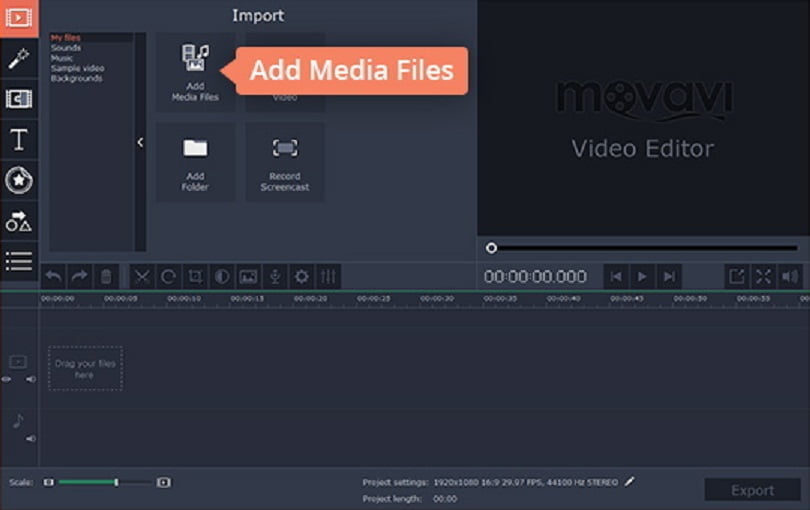
When you select the songs and they’re added to Movavi Video Editor, they’ll immediately appear in the ‘Timeline’ in the sequence that they were added. At this stage you can rearrange that sequence, by dragging around the songs till they’re in the right order. After that you can click ‘Export’ and select the ‘Save Audio File’ option – effectively combining your songs. It supports a wide range of audio formats including MP3, FLAC, WMA, and so on.
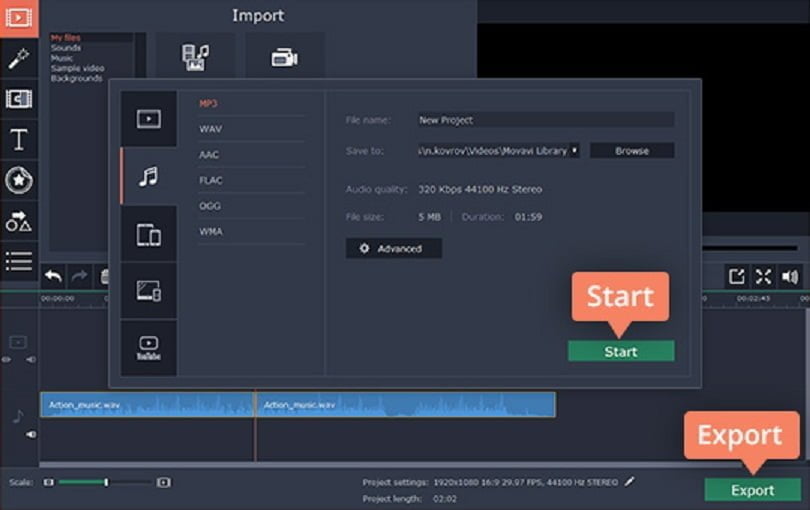
As mentioned previously there are lots of other ways that you can improve your songs before you actually save them using the features in Movavi Video Editor. In particular you may want to trim out any unwanted parts of the song, or use effects such as a fade-in or fade-out before or after certain songs.
It is also possible to adjust the sound levels in Movavi Video Editor using the equalizer, and to normalize quiet audio or remove background noise. Although this may not be necessary if you’re combining songs that were professionally recorded, it can be especially useful if you were recording your own songs.
Aside from all that, it is worth remembering that Movavi Video Editor has tons of other features that can be used to edit videos. If you intend to create a music video compilation you could take advantage of these tools and enhance the video quality, apply special effects and filters, add captions, and so on.
All in all you should be able to see that the actual process you need to undergo to combine songs is simple, easy, and can be done in no time. On top of that the other features in Movavi Video Editor will give you the ability to tweak the songs that you combine, and get a bit creative with it if you feel like it. In short it offers the best of both worlds – an easy-to-use yet versatile option that will serve equally well for any and all of your needs.
Have any doubt or queries? Ask us in the comment box and we’ll reply asap.
Keep visiting for more such awesome posts, internet tips, lifestyle tips, and remember we cover,
“Everything under the Sun!”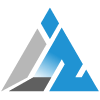
Follow Inspire2rise on Twitter. | Follow Inspire2rise on Facebook. | Follow Inspire2rise on YouTube.


