We know how much you love Instagram. We also know your need to share your daily life and your plate of food and everything else with the world. Instagram is world’s most famous photo sharing network with millions of users and stories form a major part of the overall Instagram experience.
Keeping that in mind, Instagram is launching a new camera format on Stories that gives you high-quality, artistic photos of you and your friends: Focus.
Focus lets you take portraits — both photo and video — right from your Instagram camera. When you take a photo or video of someone in the Focus format, their face will stay focused while the background blurs, giving the photo that polished look – something you’ll want to share with friends. It is important that a face is visible in the frame. Although it is nice for an app, the bokeh effect is not at all on par with Pixel’s. Let’s check how you can use the feature on your phones,
Introducing Focus
When you open the camera, you’ll see “Focus” next to “Superzoom” under the record button. Take a selfie or switch to the back-facing camera to find a friend. As soon as there’s someone in the shot, you’ll notice the person stays in focus while the background softly blurs — making sure they stand out in a striking way. Simply tap to take a photo or tap and hold to record a video. When you’re done, you can add creative tools like filters, stickers, and text to your photo or video before sending to your friends on Instagram Direct or adding to your story.


Focus is available on iPhone 6S, 6S+, 7, 7+, 8, 8+ and X and select Android devices.
This update is available as part of Instagram version 39.0 for iOS in the Apple App Store and for Android in Google Play.
Instagram is also rolling out the @mention sticker on iOS, which makes it even easier to connect with friends in your stories. After you’ve taken a photo or video in your stories camera, open the stickers tray, tap the @mention sticker, start typing the name of the account you want to mention and select from the options that appear. You can then rotate, scale and place your sticker wherever you’d like.
Do you have any doubts or queries do leave them in the comments section below!
Keep visiting for more such awesome posts, internet tips, lifestyle tips, and remember we cover,
“Everything under the Sun!”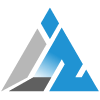
Follow Inspire2rise on Twitter. | Follow Inspire2rise on Facebook. | Follow Inspire2rise on YouTube.


