When we talk about Android phones it’s always true that most of the world’s population would be using the Android OS platform on their mobile phones. Around 90% for sure and others will be using iOS or Windows Phone or Java-based mobile phones ( feature phones).
Nowadays an Android phone is even cheaper than a high-speed broadband connection or television, and I guess you might be using an Android smartphone and that’s why you are here.
It’s very difficult to find Android suites because the manufacturing company does not provide any software suite with it but now you can also have a PC suite for your Android device. Mobikin Assistant for Android is a very good app for those of you who love to keep their data safe, I will explain in detail how to do that.
Table of Contents
How To Setup Mobikin Assistant For Android
You need to install this software, mobikin assistant for Android on your computer/laptop, it will automatically detect the required drivers and software to work with the combination of your computer and Android mobile phone, but for that, you need an active internet connection as it will download the required drivers from the internet, you can check that how you can set it up by seeing the below image.

See more: CouponDekho review
Backing Up All Your Messages
Messages are most important to us because they carry all of our important information which we send/receive via our phone when we don’t have time to attend calls or due to some heavy load of work because it takes longer to initiate and maintain conversation on a phone call.
Messages can carry important data like meeting time with a company or an old friend or anything else, what will you do if you lost all your messages in a short span of time without even knowing? To safeguard yourself from such a tragedy you can use Mobikin Assistant for Android which will help you to take backups of all your important messages.
Backing Up All The Contacts
When we talk about contacts, Mobikin Assistant for Android can be useful to use because we all have around 1000 contacts on a bare minimum in our phones these days. What will you do if you will lost all of them in a short time, let’s say you checked your phone and found out that the latest Android update wiped all of your contacts!
What will be your expression? For safeguarding yourself from such a situation you can use Mobikin assistant for Android, to do the same you can watch the image attached just below this paragraph to know how to backup contacts from Android to PC.

See more: Askme app review: The Baap of all apps
Backing Up All Photos, Videos, And Music
When we talk about media like photos, videos, and music they all are attached to us because to pass our time we love to listen to music and watch stuff like awesome and scary videos. But it’s a different case for pictures, when we talk about pictures they make us more happy as you all know these days everyone loves to take selfies and upload and share them with their friends on social networks. (Narcissus strikes again! 😛 )
What will we all do if our phone is lost or we just do a format without thinking of it, we will lose all our best memories, those screenshots of conversations, and even the crazily saved memes in our gallery. To prevent this from happening we can use Mobikin assistant for Android and take backup of all the important media.
Managing Applications
In this app, you can directly remove your all unwanted apps (not the company apps) or it will automatically uninstall the app which has not been used for a week or more and will free up some space which will help your phone to work faster, this suite, Mobikin assistant for android which provides you an application store with which you can easily install apps from your PC to directly on your phone when your phone and PC are connected together.
Final Verdict
I hope you found this product useful, have any doubts or queries then feel free to comment below!
Keep visiting for more awesome reviews and articles and remember we cover,
“Everything under the Sun!”

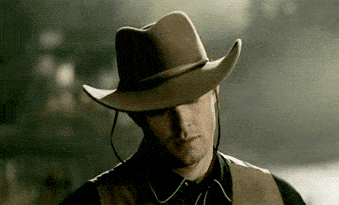
Follow Inspire2rise on Twitter. | Follow Inspire2rise on Facebook. | Follow Inspire2rise on Google+.
Stay Inspired to rise fellas!
Read more:
- WP full SEO review
- Microsoft Windows Phone 8.1 review
- MOTO X Review and New Features
- Best Premium WordPress Themes: Famethemes review
- Google Nexus 7 2013 Review


![[Review] Mobikin Assistant for Android Users: Best Android Manager [Review] Mobikin Assistant for Android Users: Best Android Manager](https://www.inspire2rise.com/wp-content/uploads/2023/09/amp-version-inspire2rise.webp)