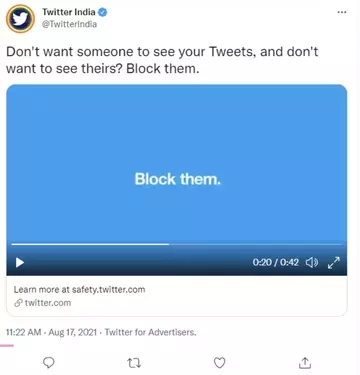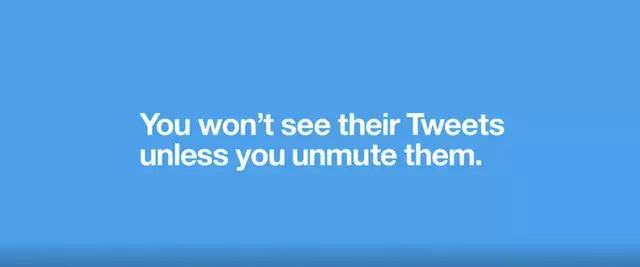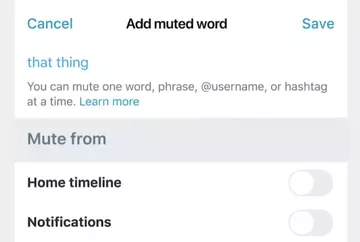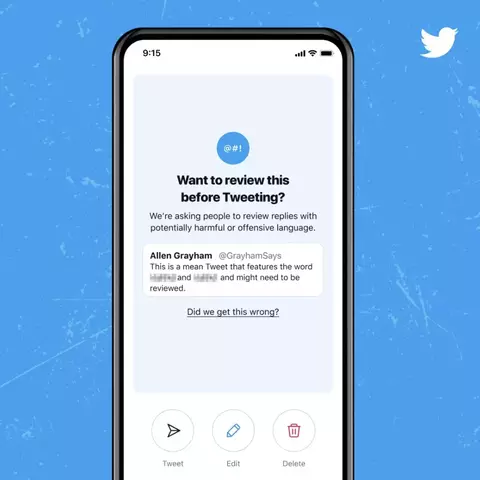Twitter is where people come to see what’s happening and participate in the conversation. In order to improve the quality of this experience, the service is constantly exploring new ways to give people more control over their conversations. From muting to blocking and reporting, here is a glimpse of some of the features people can use to make their Twitter experience more positive, safe and healthy.
Don’t want someone to see your Tweets, and don’t want to see theirs? Block them.
You can block and unblock accounts and content you do not wish to see or engage with on Twitter.
- To block a Tweet or conversation you do not wish to see or engage with: Click the drop-down icon located at the right side of the Tweet. Select the block option to confirm. Done!
- To block a person from your timeline: To restrict someone from viewing your profile, you can go to their profile, click the three vertical dots given at the top right side of the profile and select the block option from the drop-down menu. You can unblock them anytime by visiting their profile and clicking on the blocked button to select Unblock (for iOS) or Yes (for Android).
- To check if you have blocked someone: On visiting a person’s profile, the follow button will be replaced by a blocked button and you will no longer be able to see the Tweets posted by that person. However, you can see their Tweets by clicking on the ‘View Tweets’ option.
- To view and manage your list of blocked accounts: You can see your full list of blocked accounts by going to your Blocked account settings. All you have to do is go to the Settings & Privacy section in your profile, select Privacy & Safety and tap on the Blocked accounts option under Safety. You can unblock the accounts by tapping the blocked icon present in front of it.
Table of Contents
See a Tweet that violates Twitter’s rules? Report, report, report.
- To Report a Tweet: To report abusive behaviour directly from the Tweet, you can click on the drop-down icon located at the top of a Tweet from the account you wish to report. Select the report option to confirm. Select its abusive or harmful post which you will be asked to provide more information about the issue.
What happens after you report a Tweet?
Twitter reviews it, assesses it, and takes action. You can also report an Account or an individual conversation.
- To Report an Account: To report abusive behaviour from an account, you can go to their profile, click the three vertical dots given at the top right side of the profile and select report from the drop-down menu. You can select the profile as being abusive and harmful and provide and provide the information there along before submitting your report.
- To Report an individual conversation: To report abusive behaviour from an individual conversation, you can click into the Direct Message conversation and find the message you’d like to report. Select the abusive and harmful option from the more icon present besides the message.
Mute any account without unfollowing them.
When you don’t want to see someone’s Tweets, but don’t want them to know?
While Blocking helps you restrict interaction with certain accounts on Twitter, Muting is a feature that allows you to remove an account’s Tweets from your timeline without unfollowing or blocking that account. Muted accounts will not know that you’ve muted them and you can unmute them at any time.
- How to Mute a profile: Go to the Twitter profile of the person you do not want to see updates from, and select the mute option from the overflow icon on their profile. You can Undo it anytime to unmute the account you have muted.
- How to view and manage your list of muted accounts: You can see your full list of muted accounts by going to your Muted account settings. All you have to do is go to the Settings & Privacy section in your profile, select Privacy & Safety and tap on the Muted accounts option under Safety. You can unmute accounts by tapping the mute icon present in front of it.
Seeing Tweets you don’t want to? Avoid these by muting specific words, phrases, usernames, hashtags and even emojis.
Muting words and hashtags only apply to your notifications and Home timeline. You will still see these Tweets via search. Notifications for muted words and hashtags are applied to replies and mentions, including all interactions on those replies and mentions: likes, Retweets, additional replies, and Quote Tweets.
- How to Mute a hashtag or keyword: Click Settings and privacy from your profile image drop-down. Click Muted words and then click Add to enter the word or hashtag you’d like to mute. Specify your preferences from the options. Now when you mute a word from your Home timeline, it’ll be muted from everyone –– regardless of whether you’ve also muted it from Notifications for anyone or people you don’t follow.
Replies in a conversation overwhelming your notifications?
You can mute it!
When you mute a conversation, you won’t get any new notifications about that conversation. You will, however, still see Tweets from the conversation in your timeline and when you click into the original Tweet.
- How to Mute a conversation you do not wish to follow: You can mute a Tweet from an account by selecting the ‘mute conversation’ option from the drop-down list present at the right side of the Tweet.
Receiving notifications from accounts you’d like to avoid? You can filter notifications on your timeline
- To mute Tweet notifications, Tweets in the Home timeline, or from replies to Tweets that mention a particular account, you must include the @ sign before the name. Doing this will mute Tweets notifications that mention that account, but won’t mute the account itself.
Want to Tweet, but do not want everyone to respond to it? Twitter gives people the ability to choose who can reply to their Tweets and join in their conversation.
How to choose: who can reply to your Tweet: Tap on the compose Tweet button. Click or tap the globe icon, to choose who can reply to your Tweet from the following options: i) Everyone ii) People you follow iii) Only people you mention. Once you finalise your settings, compose your Tweet and click or tap Tweet to post.
- How to choose: who you can reply to: From the compose screen, you can see the people in the conversation you will reply to. Click or tap Replying to… to bring up an editing screen with a list of everyone who is a part of the conversation.
- Now you can change who can reply to you even after you Tweet: After you Tweet, you can change who replies by navigating to the top right of the Tweet and tapping the More icon. Tap Change who can reply from the list of options. Select who you’d like to reply to your Tweet.
Do not want to receive Direct Messages from people you do not follow:
Prevent them from DMing you by disabling the Receive Direct Message setting.
- Locate the conversation from the account, and click or tap to open it.
- Click or tap the information icon
- Select Report and confirm your choice. The account will not be able to send you a message until you send them a message first
- Alternatively, to stop receiving messages, you can block the account. Blocked accounts cannot send you messages unless you unblock them.
Including the sender’s profile information in Direct Messages: Twitter now provides more context upfront when you receive a DM, like how you’re connected to the person on Twitter. And once you tap into the request, you’ll see their profile info along with their message.
Don’t want people to notice certain replies to your Tweets?
Choose to hide them
Twitter lets you choose the replies you would want people to notice to your Tweets and hide the ones you don’t want to be noticed. People can see and engage with hidden replies by tapping the grey icon that will appear on the Tweets. Here’s how it works:
- From a reply to one of your Tweets, click on the list down icon
- Select hide reply and confirm.
- To view your hidden replies, click or tap the hidden reply icon which will be available in the bottom-right of your original Tweet.
Think before you Share:
Health continues to be a top priority for Twitter, and an important part of the service’s work is exploring how prompts can encourage healthier conversations on Twitter.
In May, Twitter introduced a feature to encourage people to Tweet with consideration. Through tests, Twitter learned that when prompted, 34% of people revised their initial reply or decided not to send their reply at all. This in addition to Twitter’s work around article prompts, and prompting people to read the article before RTing help contribute to keeping the service healthier and safer.
Try out these options to enhance your experience!
Keep visiting for more such awesome posts, internet tips, gadget reviews, and remember we cover,
“Everything under the Sun!”
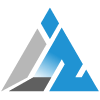
Follow Inspire2rise on Twitter. | Follow Inspire2rise on Facebook. | Follow Inspire2rise on YouTube.