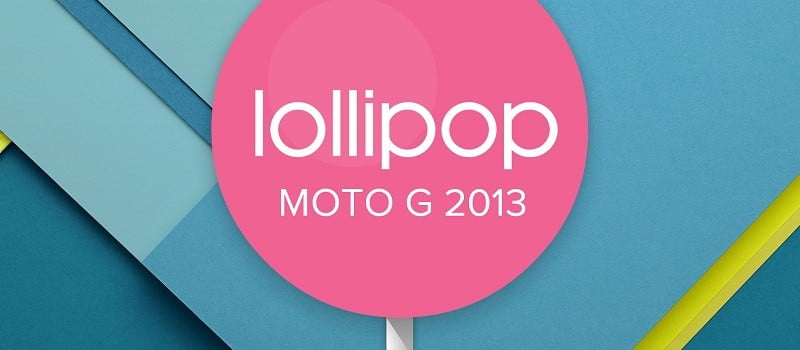The Moto G had been the budget smartphone choice for everyone for 2013 and this carried on in 2014 too until its successor Moto G 2014 came around. Now the Moto G has joined the list of coveted smartphones to receive the official Android Lollipop update. The build available for the Moto G 2013 is Android 5.0.2 Lollipop which fixes a lot of issues that previous builds might have had. This build also brings with it support for dual sim and this build is for the Asia retail model of Moto G 2013. First captured by a Russian user from XDA. The build has now been downloaded by over a thousand users and even I am running it successfully without issues. In order to update your phone you neither need to be rooted nor undergo any complex process. It’s really simple.

Table of Contents
Pre Requisites for updating your phone:
1.) Android 4.4.4 Kitkat stock ROM asia retail version.
2.) Locked boot loader is not required, just copy the zip to phone, run system update, zip should be correctly named, it will be verified and detected and copied to internal memory if everything is fine and the zip is not corrupt.
3.) Your phone must be Asia retail version of Moto G 2013.
See more: Google App updated for Android, Lollipop look for all devices
Steps to update your Moto G 2013 to Android 5.0.2
1.) Firstly download the zip of the update from either the XDA thread. Link here. Or from here for direct download.
2.) After downloading the zip successfully rename it to: Blur_Version.220.21.28.falcon_umtsds.AsiaRetail.en.03
3.) Now place this zip file in your sd card in root i.e. inside the sd card directly and not inside any folder.
4.) Now go to the Settings>About Phone>System Updates and check for update, the dialogue prompt would detect the zip file and ask you to allow to update your phone. Just select yes, and update your phone. The whole process would take 15-20 minutes.
Here are the screenshots from the updated Moto G.

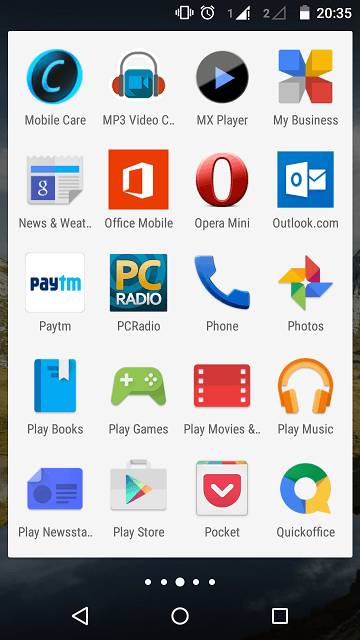
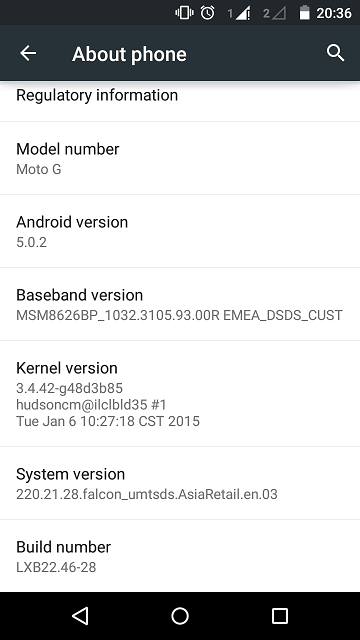
If you don’t have the Google now launcher installed and the latest version of Google app then you might not get the same look as above. But you can get it by downloading the latest version of Google app from here and the latest version of Google now launcher from here.
Here we have a video of Moto G 2013 running the latest version Android 5.0.2 Lollipop, view it to get a more detailed outlook about how the device works with Android Lollipop!
To know more about all the changes in Android Lollipop, read on this article in which we covered Android Lollipop earlier.
Keep visiting for more awesome Android news and articles and remember we cover, “Everything under the Sun!”
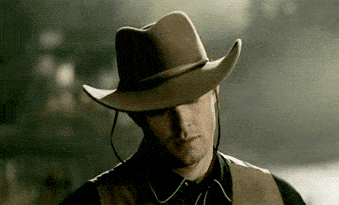
Follow Inspire2rise on Twitter. | Follow Inspire2rise on Facebook. | Follow Inspire2rise on Google+.
Stay Inspired to rise fellas!
Read more:
- Android lollipop arrives for Moto G 2013 GPE
- Zlauncher for Android download and review
- Top fifteen android apps for bloggers
- Xiaomi Note 4G full review