Under Google’s Android Go program, new devices are arriving in the market running Android Oreo Go Edition. But as Google is developing light apps for some of its core services, Facebook isn’t that behind. We already have a Facebook Lite App and today, Instagram Lite has arrived on the Google Play Store.
Just for the sake of a comparison, the Instagram app has a size of 33MB which is quite big for basic Android phones. But the Instagram Lite application has a size of 573KB which makes the app ideal for having a good experience of Instagram on an entry-level Android smartphone.
However, with the reduced app size, there are reduced features. There is no support for video upload or direct messaging in the app.
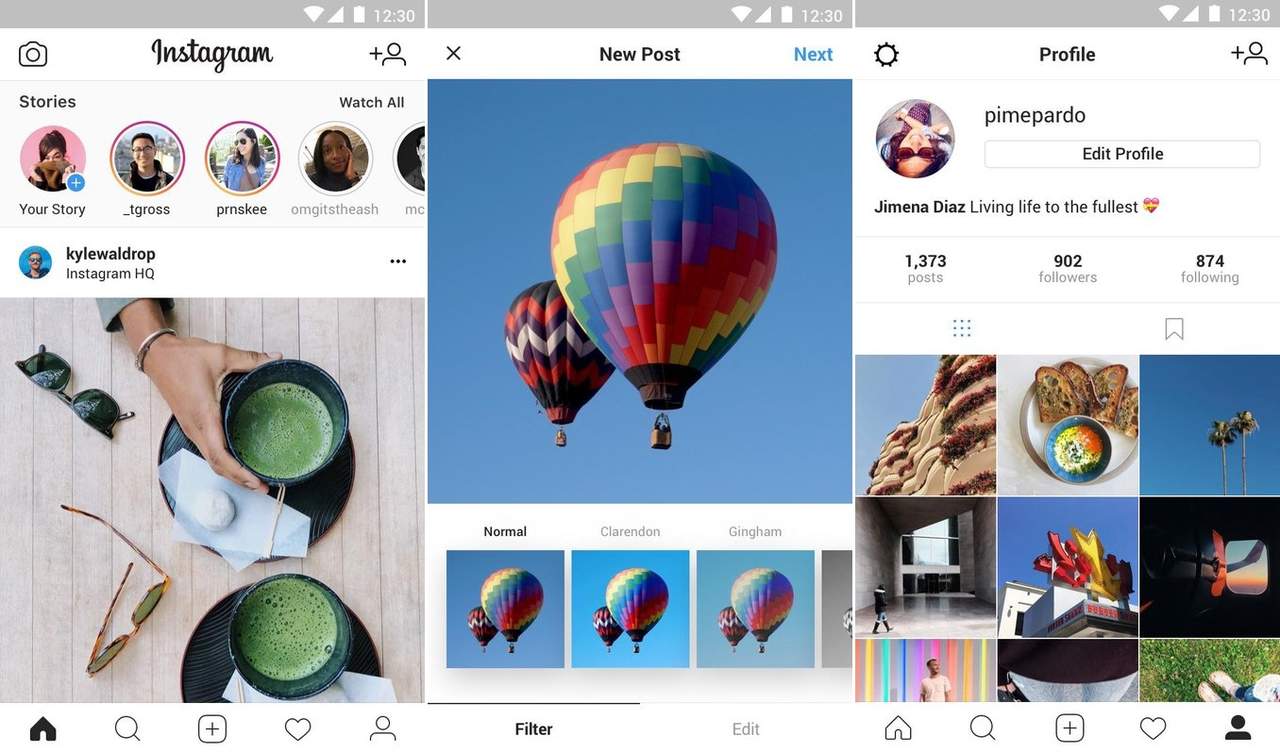
Instagram recently hit the 1 Billion user milestone and this launch signifies Facebook’s approach to the next billion users. At that milestone, Instagram also introduced IGTV. As the usage of social media is now spreading in developing nations using budget smartphones, this step is appreciable.
The app is listed on the Google Play Store but with country-level restrictions. I could not install the app yet from the Play Store. I just saw ‘This app is incompatible with all of your devices’. Some reports say that the app is officially available in Mexico, which is, of course, a developing market.
The interesting part would be probably how Instagram handles the app size as they want to provide only the basic features as of now. One thing about Instagram Lite, pretty obvious is that there will be ads.
Also, another worrying thing is about the cache and storage use as a journalist mentioned that after a couple of minutes using the app filled about 13MB of his phone’s storage. Instagram Lite is surely a nice start for expansion in developing nations.
Now maybe you are wondering about how to download the Instagram Lite app, so here are the steps.
Steps to Download Instagram Lite:
- Go to the APKPure Download Page.
- Copy and paste the Google Play Store URL for the app in the URL/App ID field.
- It will redirect to a page where you can see the ‘Download APK’ option.
- Click it and the download will start on your PC or phone.
- Install the APK, enjoy!
Now I wonder if Facebook will introduce the WhatsApp Lite app as well. What do you think about this possibility? Let us know via the comments below.
Keep visiting for more such awesome posts, internet tips, and gadget reviews, and remember we cover,
“Everything under the Sun!”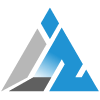
Follow Inspire2rise on Twitter. | Follow Inspire2rise on Facebook. | Follow Inspire2rise on YouTube.



Nyc you can download apps for your mobile from here!