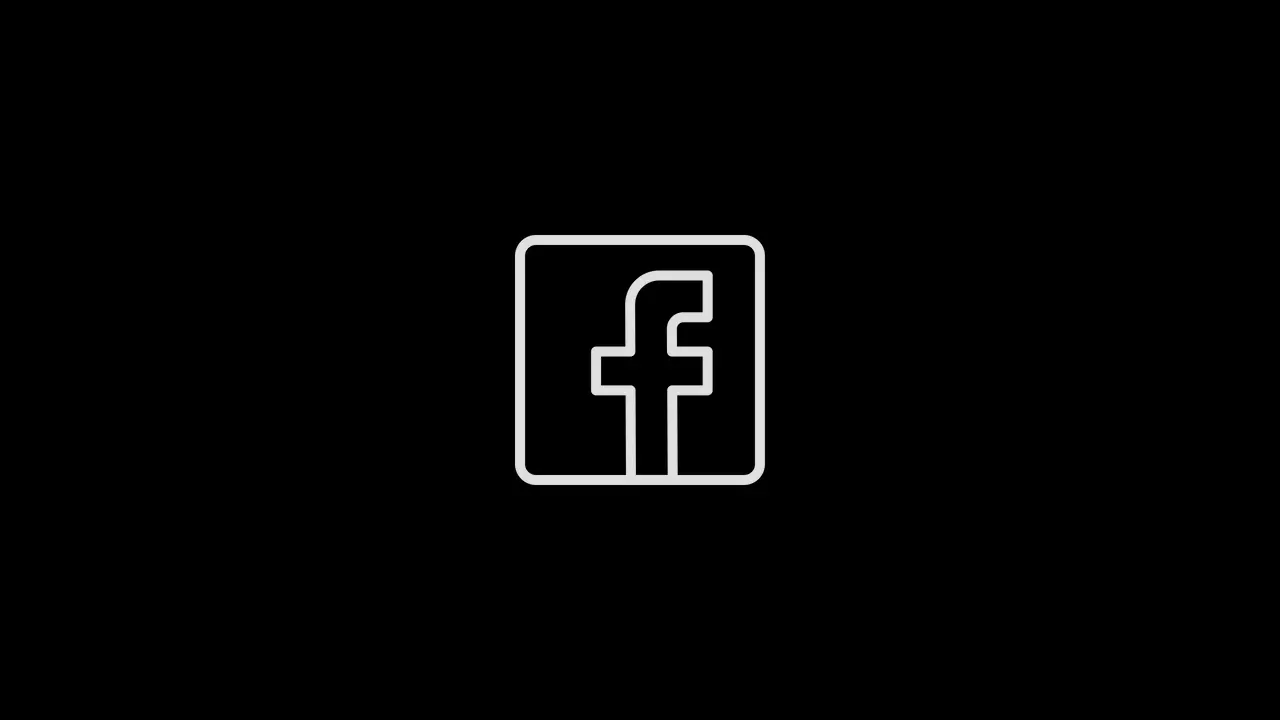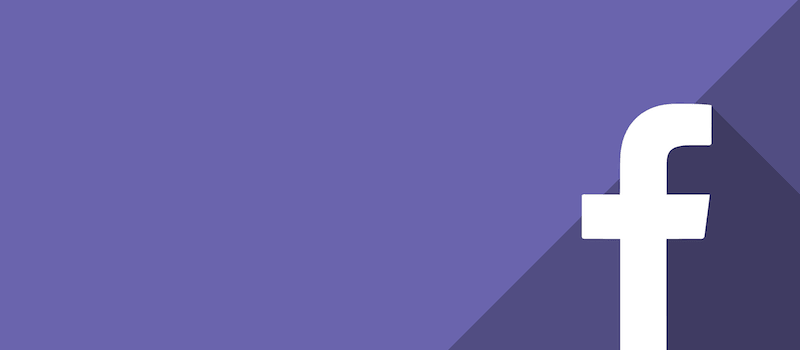Facebook is the favorite social network of choice of this generation. We all spend more time on Facebook than we spend time sleeping. Uploading images on Facebook results in a very high loss of quality, this has been seen by us and our readers time and again.
No matter how good the original photo is after uploading on Facebook the clarity as well as the overall quality of the image is reduced to a large extent. The major reason behind this is that Facebook uses up to 80-90% compression on images uploaded by users. The final format obtained is in JPEG with lossy compression.
In a sample test by a user, an original image of 917 kb was reduced to 152 kb even on high quality. So how to maintain image quality when posting on Facebook? This is a question we will answer in the next few paragraphs.
Table of Contents
How to maintain image quality when posting on Facebook: The guide.
So what can you do in order to maintain the image quality of your uploaded pictures? You can start from the following practices while clicking pictures in order to make sure that they remain awesome on Facebook.
An image that’s clicked good, stays good. But if your image is already blurry or with distorted focus then no amount of editing can improve or maintain the image quality when uploading on Facebook.
Always shoot sharp to get sharp. This implies that a sharp image starts its journey from the photographer’s hands.
The following tips are to be kept in mind while clicking pictures in order to maintain final image clarity:
1.) Always take the initial image in RAW format.
No matter how high the megapixel count of your camera is, if you start from an already compressed image i.e. JPEG the final results after applying filters and subsequent editing would be less than the full quality possible for the image.
Though the file size of the clicked picture would be really large in order to preserve every minute detail and image information one must use the RAW image format.
2.) Choose a low ISO setting when shooting in low light.
Make sure you use a tripod. For shots taken barehanded make sure that you have a proper shutter speed that you can carry off with ease without shaking your hands and it should not be less than the longest focal length of the lens of the camera.
3.) Use high-color depth
while editing to make sure a wide range of colors is used and accurate color reproduction is done from the original RAW picture.
4.) Don’t use the sharpening effect until the very end.
Save the sharpening chops for the very end of your editing process. And if possible always use selective sharpening on your images i.e. sharpen only the areas where dark colors meet light colors and not on the whole breadth and length of the images.
5.) Save the picture at the end as a TIFF file with all the layers unflattened.
Now you can resize the picture or do some final edits before uploading it on Facebook.
See more: Facebook updates Terms and Policies for improved ads
Here is a test that we did with an image that we had made.

How to maintain image quality when posting on Facebook: Post-production and editing.
The above points were a few guidelines in order to make sure that the best image quality is achieved while clicking pictures. But in order to maintain the same good quality on Facebook few more things have to be kept in mind while editing and doing post-production.
- Maintain a simple editing regime with moderate adjustments to the image. Make sure you don’t over-saturate your pictures. Though it might look good on the RAW image when you compress/resize the image the beauty is lost and the over-saturation creeps in when pixels are not as clear.
- Keep checking your image on its 100% image resolution. If you don’t keep in mind that the editing software you use shows you a scaled-down version of your images in the editing window then you might end up thinking that the image is looking really good when in reality the pixels might be blurred or distorted. So keep checking whether the image looks good in the 100% mode or not.
- Avoid additional borders and filters. Using too many filters, frames and borders only adds to fanciness and does nothing to improve the quality of the image.
- Resize the pictures at the end before applying any sharpening effect. After all the editing has been done you should resize the picture. One more thing you should keep in mind is that no edge of the picture should be greater than 2048 pixels, images larger than that are cropped down to this resolution because it’s the maximum width that Facebook can display.
If you use images that are less than the maximum resolution then compression artifacts would be more easily noticeable because of the aggressive compression. So make sure you resize your pictures to 2048 pixels ( on a single edge) in order to achieve maximum quality when uploading on Facebook.
See more: How to make free calls on Facebook
- Avoid sharpening if possible. Any image compression algorithm applies sharpening on the end result image, so if you sharpened the image already the end result would show more signs of compression. Shooting images on a high ISO also leads to compression artifacts being more pronounced at the end.
- Use PNG images instead of JPEG images. This is something that is subject to debate but in most cases using a lossless PNG image saves more data in the image as compared to uploading an already compressed JPEG image. Sometimes when the JPEG image has already been compressed to a high point it gives a better result than the same PNG which Facebook sometimes converts to JPEG and sometimes leaves as it is. So it’s safer to use PNG format at all times.
So this was all that we wanted to tell you about how to maintain image quality when posting on Facebook, We hope that you find this post useful and put this knowledge to good use.
Keep visiting for more awesome Facebook tips and tricks, blogging tips and articles, and remember we cover,
“Everything under the Sun!”
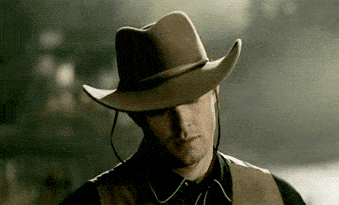
Follow Inspire2rise on Twitter. | Follow Inspire2rise on Facebook. | Follow Inspire2rise on Google+.
Stay Inspired to rise fellas!
Read more:
- Inspirational Facebook covers
- How to get rid of Facebook addiction
- How to use Facebook to draw traffic to your Website
- Inspirational quotes Facebook covers
- Facebook app updated on Mobile platforms