What is an IP ADDRESS?
IP address is like the address of your computer, albeit on the internet. It stands of Internet protocol address. Many times people like gamers and other crazy guys face problems where they just want to change their IP address after getting banned from gaming servers and other stuff of the same kind.
Changing your IP address, cannot create any problem. Just to avoid clashing with some servers people just want to get a new IP address.
IP address is basically of two types : Static IP and Dynamic IP address.
Static IP address is that IP address which remains reserved for you for long period of time. Static IP does not change with time.
It ensures a Static path for user. This type of IP address is mainly from Broadband connections/wired connections which people have.
While Dynamic IP addresses can change each time you connect to the Internet. These Types of IP addresses are mostly found in wireless devices or dongles, and sometimes the ISP ( Internet service providers ) too allocate dynamic IP address every time a person restarts his modem.
Now the question arises , what should we do to change IP address?
See more : How to make free calls on facebook
Table of Contents
Follow these simple steps to change IP address.
STEP 1 : Open programs > search run.
STEP 2 : After opening RUN,write cmd ( for command prompt).
( windows 7/8/vista users may not need to do these first two steps , they can simply click programs and search cmd and press enter , command prompt box will open in this simple way.)
STEP 3 : In command prompt, According to my point of view first write ipconfig/all.
when this command will execute, it will show all the ip address or every adapter and main IP address for IPv4 also.
STEP 4: Better make a note of your IP address just to check later whether your IP address changed or not. Then write ipconfig/release.
This command will release your IP address and ready to develop new ip address.
STEP 5 : After releasing IP address, Write ipconfig/renew .This command will develop a new IP address for you.
Above Steps will help you to change IP address and get a new IP address.
See more : Google Nexus 7 2013 Review
Now how to check anyone s IP address.{ how to check ip address of any website }
For example : If someone wants to check the IP address of www.google.com , then how to check it.
Open command Prompt using above steps.
and Then write ping {website}
Exp. : ping www.google.com , this will show ip address of google.com
How to ensure complete online anonymity in the event of accessing censored services.
It can be simply done by using TOR browser or a VPN ( Virtual private network) like Hidemyass.com, TOR browser is a better alternative as it works good and ensures that your privacy is safeguarded, it also changes your IP address to that of any other country which makes it even difficult to track you. Download from here.
::Even some very small things, can teach us the better way to find out something big and significant::
So did you like our change IP address of PC post, want to say something, any suggestions? Then feel free to comment, after all this website is for people like you!

- Keep coming back on Inspire2rise.com!
Better subscribe and keep visiting for more such awesome posts!
Follow Inspire2rise on Twitter. | Follow Inspire2rise on Facebook. | Follow Inspire2rise on Google+.
See more : Ultimate guide to typography for websites and blogs
More How to’s and guides on Inspire2rise :
- How to Find Motivational Ideas to Boost Your life
- How to learn songs on guitar quickly
- How to make money online
- How to transfer blog from one host to another
- How to choose a smartphone

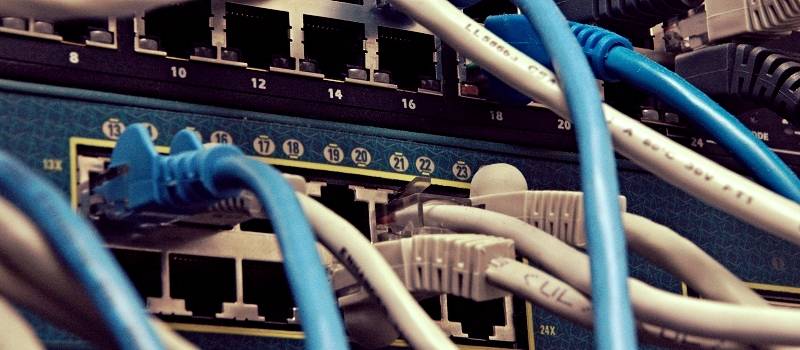


Hello Shubham Kumar Singh,
Well I do know how to change IP address of a computer but you’ve explained in very simple and easy so that every one can easily changed Ip address.
Thanks
thnkz alot for reading and commenting 🙂