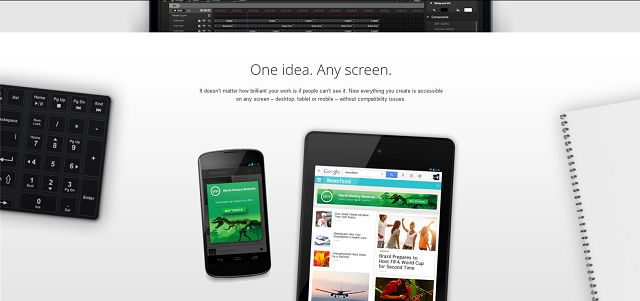
See more : Adsense Optimization : Ad Placement tips.
Table of Contents
Google Web Designer tool for web development by Google : Salient features.
- Responsive design from base : The Web Designer tool is made in such a way that webpages built through it are responsive i.e change dynamically with change in screen size.
- Two animation modes : There are two modes for creating web animations in Google Web Designer, a quick mode and an advanced mode. Quick mode is basic and allows to set transition timings and effects like MS PowerPoint. We have the ability to animate the elements we wish to change. And we can build an animation sequence scene by scene. In the advanced mode each individual element can be animated. And we have layers too like Adobe Photoshop. So, designers will feel at ease making complex projects with this software.
- Full 3d creation environment : Objects and even two dimensional designs can be rotated along any axis. Three dimensional transformations along with translations can be done using the vast arsenal of tools along with usage of CSS3.
See more : The real intentions of Google.
- Ability to switch between design view and code view : With code view the web designer/developer can create XML, JavaScript and CSS files. Due to the auto complete feature in code view the errors are reduced to a minimum level. Just like WordPress editor we can seemingly switch between the code and design view. So, any changes made to the code can be immediately viewed in the design view. Custom CSS styling can also be done for individual entities.
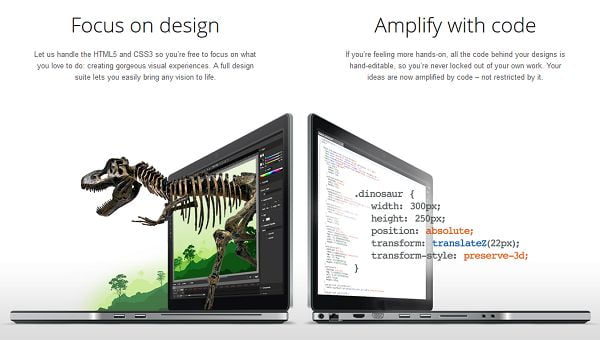
- Advanced Illustration tools : Vector style designs can easily be created using in-built tools and assets can be imported from any other design software. New HTML tags can be created by drawing with the Tag tool.
- Easy ad workflow – ease of ad placement : There are three workable ad types. Banner ads, expandable ads and interstitial ads. Ads can be easily placed and responsive ads are supported along with option to place ads from any network. Example for ads.
See more : AdSense account disabled : My story How I got it back!
Google Web Designer tool for web development by Google : The future.
Here you can access the forum for Google Web Designer tool to know more about it. This is the link to it’s official Google plus page. The tool is currently in it’s beta and it will be more refined and features will be added as time passes by. As to now nothing can be said regarding the future of the Google Web Designer tool. It can’t be even said whether this tool will remain free or not. Let’s wait and watch. We at Inspire2rise don’t see this tool or any other replacing custom content management systems like WordPress any time soon. But all this tool can do is to serve to help as a wonderful add on for building beautiful HTML 5 websites.
Have any queries, got any doubts regarding Google Web Designer tool. Leave a comment below.
We are here to answer all your questions regarding web development and Google Web Designer tool!
Follow Inspire2rise on Twitter | Follow Inspire2rise on Facebook | Follow Inspire2rise on Google+. Published first at Inspire2rise.



It is a great tool from Google. It’s a big help for people having less knowledge on HTML5 and CSS3
Hi Aditya, nice article, thank you for sharing.
Hi, thanks for sharing this blog. Really its great to know about the google web designer tool. Awaiting for more blogs like this.
Amazing the tool is very good and it is most helpful to web designers
Nice post! I love designing and web related stuff, so I think this is really awesome resource for me to build something new. If it’s Google product then we can learn a lot from it.
Thanks!
Hmm, this product is seriously beneficial to web designers. 🙂
I am very thankful to you for sharing this tool here.I think that this tool will be very helpful for any one who is related to Web development!
Wow it’s awesome. Awesome web development tool!
I am visiting this blog for first time. I am proud to say that I’ve become a great fan of this blog officially. A good blog always comes-up with new and exciting information like this one. Anyone who really wants to read a article with full of information, should read this.
Thank you for your kind words! Keep visiting Inspire2rise.com
I think this tool is going to be much beneficial for web designers. Lets see!