A famous Hindi Saying “Jo dikhta hai wahi bikta hai“. Meaning that what you think is interesting and attractive, will always get you more results. And social media is all about correct images and content to attract as many people as you can online! The content might not make that much of an impact, but a correct image can. You just need to take care of a few technicalities like proportion and clarity for respective social media sites.
Using one pill cures all perspective is not good enough in the long run as most of the websites share different-sized previews, for example, previews with a 16:9 ratio work well enough on the majority of websites, whereas some websites still require 4:3 sized previews and then there are some sites which only support 1:1 sized previews i.e. square images. Thus, it’s a really tricky thing to just include one image and not do any manual tweak or some automatic optimization when it comes to image sharing on social media.
A fail-safe approach can also be to have a single really large-sized image and wait for different websites to crop down the image according to the aspect ratio that they feel suits best for their site! In this post, we will share specific dimensions required for each picture that you post on respective social media platforms like Facebook, Twitter, etc; correct social media image sizes make a long impact and it’s about time everybody learns how to use them.
See more: Facebook Introduces Lead Ads to Revolutionize Form Filling
Table of Contents
Importance of Correct Sizes
Using correct social media image sizes is important for several reasons:
Visual Appeal:
Social media platforms are highly visual, and images play a significant role in capturing users’ attention. When you use the correct image sizes, your content appears crisp, clear, and visually appealing. It ensures that your images are not stretched, distorted, or cropped incorrectly, which can make your posts look unprofessional and unattractive.
User Experience:
By using the correct image sizes, you enhance the overall user experience on social media. When users see properly sized images, they can view and engage with your content without any inconvenience. This helps maintain a positive impression and encourages users to spend more time on your page or profile.
Brand Consistency:
Consistency is key to building a strong brand presence on social media. Using the correct image sizes ensures that your brand’s visual elements, such as logos, banners, and profile pictures, are displayed consistently across different platforms. Consistency helps reinforce brand recognition and makes your content instantly recognizable to your audience.
Mobile Optimization:
A significant number of social media users access platforms through mobile devices. Using correct image sizes ensures that your images are optimized for mobile viewing, preventing them from taking up unnecessary space or causing slow loading times. Mobile-optimized images provide a seamless experience for mobile users and improve engagement on your posts.
Algorithmic Considerations:
Social media algorithms take various factors into account when determining which content to prioritize in users’ feeds. While image size alone may not be a direct ranking factor, having correctly sized images can indirectly impact your post’s visibility. If your images are too large and slow to load, it may negatively affect your post’s performance and reach.
Ad Campaigns:
If you run social media ad campaigns, using the correct image sizes is crucial. Ad platforms often have specific requirements for image dimensions, and using the wrong sizes can result in your ads being rejected or displayed incorrectly. By adhering to the correct sizes, you ensure that your ads are displayed as intended and maximize the effectiveness of your campaigns.
Using correct social media image sizes enhances visual appeal, improves user experience, maintains brand consistency, optimizes content for mobile devices, considers algorithmic factors, and ensures the success of ad campaigns. It is an essential practice for creating engaging and professional content on social media platforms.
1. Facebook:
Profile Picture and Cover Photos
For your business’s Facebook Page, you can select a profile picture that is 160 pixels in width and 160 pixels in height. In case the picture doesn’t fit, you will always be asked to crop and reposition the picture. But any square image of higher resolution would also work just fine!

The cover photo, on the other hand, is a little bit tricky as a few areas of the cover photo will be covered by profile pictures and interaction buttons only. A 851 pixels wide and 315 pixels height photo will do justice to a cover photo. You can double this resolution 2x times to get even more clarity in the final result. ( i.e. use an image of 1702×630 px for clarity).
Ad Images:
For all Facebook ad objectives, the width of the images used in your ads is 1,200 pixels. Then, depending on your ad objective, the image height should be 444 pixels (for the Page Likes and Event Responses objectives), 675 pixels (for the Video Views objective), 900 pixels (for the Page Post Engagement objective) or 628 pixels (for all other objectives). The reason for such varied sizes is to ensure that your ad image when displayed, is of the highest quality for all ad sizes.
For example, the Page Likes ad image is displayed at 470 pixels wide by 174 pixels high in the desktop news feed, 560 pixels wide by 208 pixels high in the mobile news feed, and 254 pixels wide by 94 pixels high in the right column. For carousel display in terms of news, your images should be 600 pixels wide and 600 pixels high.
Desktop News Feed:
The recommended image size of the Desktop News Feed can be 1200 pixels wide. The height can be a minimum of 470 pixels, which may be less or maybe more as images are always resized when opened properly on the desktop news feed. If the image doesn’t fit the right proportions, then it will be either aligned extremely left or extremely right on the page.
If the size gets too small, the image will be displayed at the bottom of the page. Meaning, it will not cover the whole area when opened.
Group Cover Photo:
For a Facebook group, the recommended dimensions would be 400 pixels wide and 150 pixels high. For better quality, one can also use 800 pixels wide and 300 pixels high images.
2. Twitter:
I have recently started loving Twitter more than Facebook. A few simple words with a catching image, you are done for the day. Here are the specific dimensions for each landing page on Twitter:
Profile and Header Photo
For profile photos, the recommended image for a profile photo is 1500 pixels in width and 500 pixels in height. Also, your profile photo will always cover a portion of your header photo.
Tweet Images
For images included in tweets, one can post a 1024 pixels wide and 512 pixels high picture. Twitter doesn’t have any specific image sizes for tweeting. But then above mentioned size is recommended by many social media experts.
Ad Images
If you are planning to generate leads through Twitter advertising, the recommended size is 600 pixels wide and 150 pixels high. For a website click campaign, 800 pixels wide by 320 pixels high should be preferred.
3. LinkedIn
A social networking site that helps you connect with professionals across companies and Industries. A LinkedIn profile is what you need these days. And a better profile picture with a good header photo would add 4 stars to your profile.
Background Image and Profile Picture
For customization of your profile, a 400 pixels wide by 400 pixels high image would do. For a cover photo, you can always upload a 1,000 pixels wide by 425 pixels high and 4000 pixels wide by 4000 pixels high.
Company Page and Banner Logos
For a banner image, the recommended size is a minimum of 646 pixels wide by 220 pixels high. A standard logo should be 100 pixels wide by 60 pixels high, and your square logo should be 50 pixels wide by 50 pixels high.
Showcase Pages
Showcase pages are the pages that show your company’s specific products and services under the company’s page. The standard size of the image for showcase pages should be a minimum of 974 pixels wide by 330 pixels high.
LinkedIn Ad
For LinkedIn Ads, 50 pixels wide by 50 pixels high is preferable. The image size for sponsored images is 50 pixels wide by 50 pixels high.
Group Logos
LinkedIn has removed the concept of cover photo/banner image for groups. Now you have only Group logos that should be 100 pixels wide by 60 pixels high, and a small logo should be 50 pixels wide by 50 pixels high.
See more: Facebook adds categorized classification buttons for news
4. Google+
In comparison to social media sites, Google+ provides you with a maximum number of Image options on their platforms.
Cover and Profile Picture
The smallest size that you can use for your profile picture is 480 pixels wide by 270 pixels high. The recommended size for a cover photo on Google+ is 2120 pixels wide by 1192 pixels high. It dynamically resizes according to the size of the screen on which the image is being displayed.
News Feeds
There is no specific size available for photos to be posted in the news feed on Google+, but one can always target taller images with a minimum width of 497 pixels.
Post Ads
Google’s Post Ad (available through Google AdWords for pages with a minimum of 1,000 followers) provides you a variety to choose from. The sizes include 300 x 250, 728 x 90, 160 x 600, 320 x 50 (mobile), 120 x 600, 300 x 600, 250 x 250, 336 x 280, 580 x 400, 468 x 60 and 970 x 90. Note that these ads aren’t shown in the Google+ news feed, but rather throughout the Google Display Network.
5. YouTube
YouTube provides a variety of Photo upload options which are mentioned below:
Profile Photo and Channel Art
Channel art is like a cover photo on a Facebook Page. One can select a picture of size 2560 pixels wide by 1440 pixels high. For a profile photo, it’s recommended that you upload an image that’s 800 pixels wide by 800 pixels high.
But like any other image, you can also upload a higher-resolution square image.
Video Thumbnails
For a wider range of viewers, one can target an audience using video thumbnails of size 1280 pixels wide by 720 pixels high, although you can drop down to a minimum of 640 pixels wide.
YouTube Ads
Verified YouTube users and others who are allowed can upload custom video thumbnails. The recommended size for your thumbnail image is 1280 pixels wide by 720 pixels high, but you can also switch to a minimum of 640 pixels wide.
6. Pinterest:
Pinterest is all about images. So a major focus should be given on this platform while pinning it up!
Profile Photo
Your profile photo should be 165 pixels wide by 165 pixels high on a minimum basis.
Board Cover Image:
You can always customize your Pinterest board for different categories. The ideal image size is 217 pixels wide by 147 pixels high to 222 pixels wide by 150 pixels high.
Pins
Pinterest doesn’t have special guidelines for Pin size, but a specific size with a minimum width of 600 pixels with a height between 900 pixels and 2100 pixels is preferable for a better-looking Pinterest profile.
Don’t forget to share this post on your own social networks too in case you find it useful! 😀
Keep visiting for more such news, blogging tips, how-to guides, and lifestyle tips, and remember we cover,
“Everything under the Sun!”

Follow Inspire2rise on Twitter. | Follow Inspire2rise on Facebook. | Follow Inspire2rise on Google+.
Stay Inspired to rise fellas!
Read more related to Social networks on Inspire2rise:
- How to get rid of Social Media Addiction
- Why social media is here to stay : Analysis
- Social media SEO tips
- Create a social network with WordPress

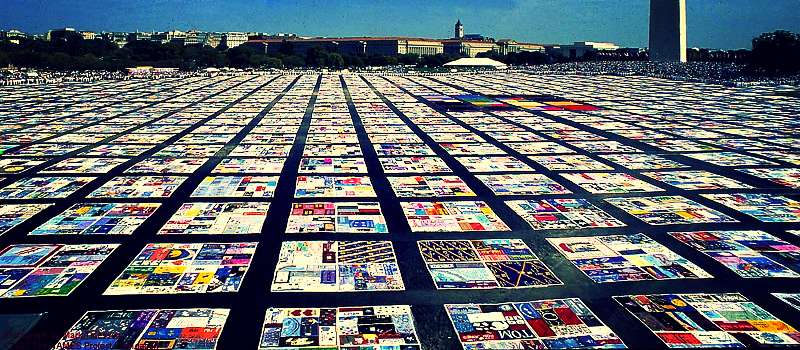

Definitely a useful post. Loved the way you put effort on publishing something most social media marketers ignore.
Image sizes especially the ones on the display like cover images and display pictures need to folow the sizes strictly.
Pinterest image size of 735*1200 works the best for me. I experiment with other sizes though.
Good work Shreya, specially when you do it from a place off your desk. 🙂
Thanks.
-Swadhin
Thanks a lot for dropping by Swadhin, social image sizes matter a lot specially because many people use really small images which look really bad when cropped down! 😀